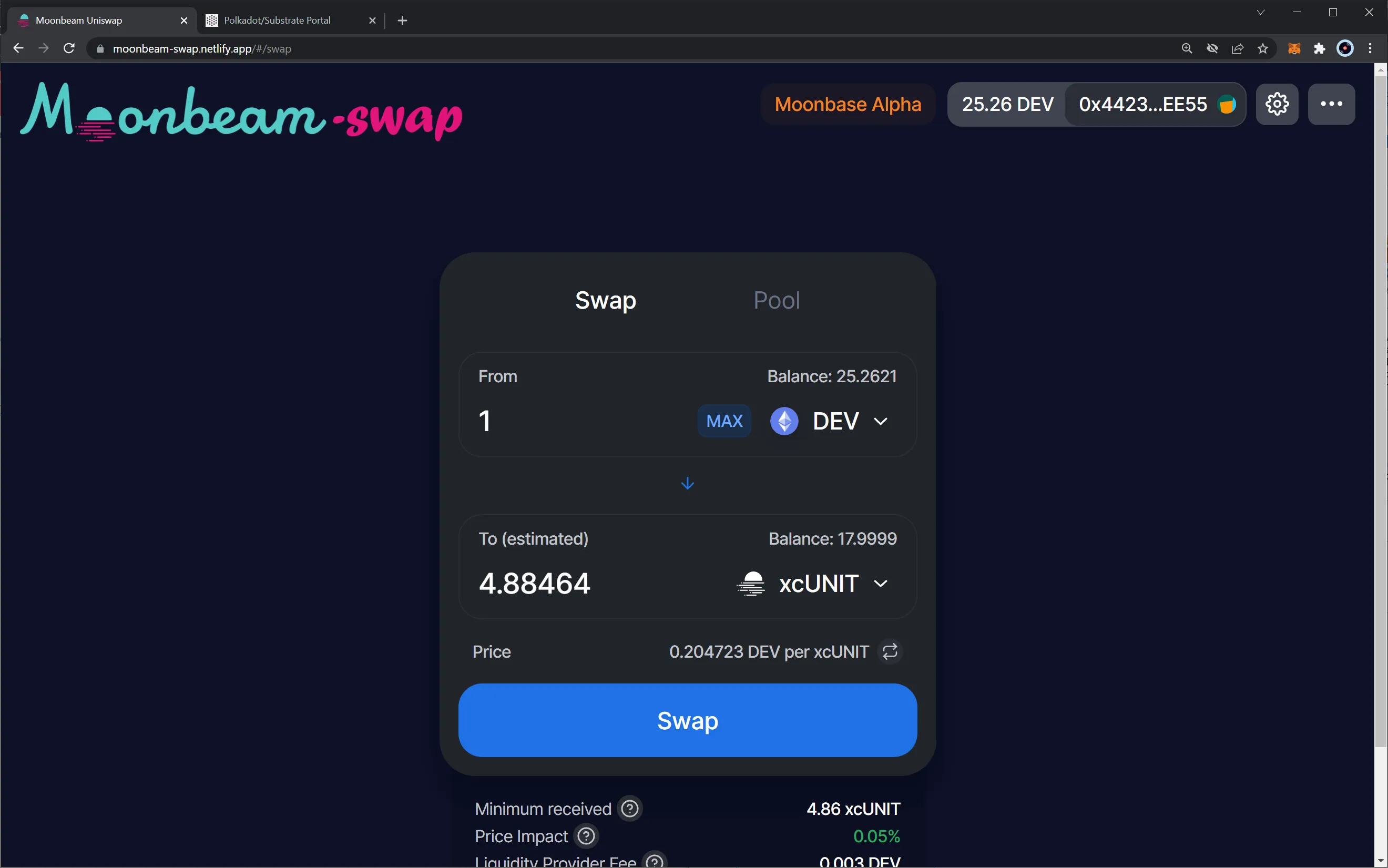Using the Polkadot XCM Pallet To Send XC-20s¶
Introduction¶
Note
The Polkadot XCM Pallet replaces the deprecated XTokens Pallet. Accordingly, ensure that you are using the Polkadot XCM Pallet to interact with XC-20s.
Manually crafting an XCM message for fungible asset transfers is a challenging task. Consequently, developers can leverage wrapper functions and pallets to use XCM features on Polkadot and Kusama. One example of such wrappers is the XCM Pallet, which provides different methods to transfer fungible assets via XCM.
This guide will show you how to leverage the Polkadot XCM Pallet to send XC-20s from a Moonbeam-based network to other chains in the ecosystem (relay chain/parachains).
Developers must understand that sending incorrect XCM messages can result in the loss of funds. Consequently, testing XCM features on a TestNet is essential before moving to a production environment.
Nomenclature¶
Because there are various XCM-related pallets and precompiles with similar-sounding names, the following section will clarify the differences between each.
PolkadotXCM- this pallet (and the focus of this page) enables you to interact with XC-20s on Moonbeam, replacing the deprecatedXTokenspalletpallet-xcm- the general Polkadot XCM pallet allows you to interact with cross-chain assets. Moonbeam'sPolkadotXCMpallet is essentially a wrapper ofpallet-xcm. Because of this, you may seePolkadotXCMandpallet-xcmreferred to interchangeablyXTokens- This pallet is now deprecated and replaced byPolkadotXCMXCMInterface.sol- This precompile is the solidity interface that replacesXTokens.soland enables you to interact with the methods ofPolkadotXCMfrom the EVM via a solidity interface
Polkadot XCM Pallet Interface¶
Extrinsics¶
The Polkadot XCM Pallet provides the following extrinsics (functions):
forceDefaultXcmVersion(maybeXcmVersion) — sets a safe default XCM version for message encoding (admin origins only)
maybeXcmVersion- the default XCM encoding version to be used when a destination's supported version is unknown. Can be either:- A version number
Noneto disable the default version setting
transferAssets(dest, beneficiary, assets, feeAssetItem, weightLimit) — transfers assets from the local chain to a destination chain using reserve or teleport methods
dest- the destination context for the assets. Typically specified as:X2(Parent, Parachain(..))for parachain to parachain transfersX1(Parachain(..))for relay to parachain transfers
beneficiary- the recipient location in the context of the destination. Generally anAccountId32valueassets- the assets to be transferred. Must:- Have the same reserve location or be teleportable to destination (excluding fee assets)
- Include assets for fee payment
feeAssetItem- the index in theassetsarray indicating which asset should be used to pay feesweightLimit- the weight limit for XCM fee purchase on the destination chain. Can be defined as:Unlimited- allows an unlimited amount of weightLimited- specifies a maximum weight value
The transfer behavior varies based on asset type:
-
Local Reserve:
- Transfers assets to destination chain's sovereign account
- Sends XCM to mint and deposit reserve-based assets to beneficiary
-
Destination Reserve:
- Burns local assets
- Notifies destination to withdraw reserves from this chain's sovereign account
- Deposits to beneficiary
-
Remote Reserve:
- Burns local assets
- Sends XCM to move reserves between sovereign accounts
- Notifies destination to mint and deposit to beneficiary
-
Teleport:
- Burns local assets
- Sends XCM to mint/teleport assets and deposit to beneficiary
As a reminder, the origin must be capable of both withdrawing the specified assets and executing XCM. If more weight is needed than specified in weightLimit, the operation will fail and teleported assets may be at risk
transferAssetsUsingTypeAndThen(dest, assets, assetsTransferType, remoteFeesId, feesTransferType, customXcmOnDest, weightLimit) — transfers assets with explicit transfer types and custom destination behavior
dest- the destination context for the assets. Can be specified as:[Parent, Parachain(..)]for parachain to parachain transfers[Parachain(..)]for relay to parachain transfers(parents: 2, (GlobalConsensus(..), ..))for cross-bridge ecosystem transfers
assets- the assets to be transferred. Must either:- Have the same reserve location
- Be teleportable to destination
assetsTransferType- specifies how the main assets should be transferred:LocalReserve- transfers to sovereign account, mints at destinationDestinationReserve- burns locally, withdraws from sovereign account at destinationRemoteReserve(reserve)- burns locally, moves reserves through specified chain (typically Asset Hub)Teleport- burns locally, mints/teleports at destination
remoteFeesId- specifies which of the included assets should be used for fee paymentfeesTransferType- specifies how the fee payment asset should be transferred (same options asassetsTransferType)customXcmOnDest- XCM instructions to execute on the destination chain as the final step. Typically used to:- Deposit assets to beneficiary:
Xcm(vec![DepositAsset { assets: Wild(AllCounted(assets.len())), beneficiary }]) - Or perform more complex operations with the transferred assets
- Deposit assets to beneficiary:
weightLimit- the weight limit for XCM fee purchase on the destination chain. Can be defined as:Unlimited- allows an unlimited amount of weightLimited- specifies a maximum weight value
A few reminders:
BuyExecutionis used to purchase execution time using the specifiedremoteFeesIdasset- Fee payment asset can use a different transfer type than the main assets
- The origin must be capable of both withdrawing the specified assets and executing XCM
- If more weight is needed than specified in
weightLimit, the operation will fail and transferred assets may be at risk
Storage Methods¶
The Polkadot XCM Pallet includes the following read-only storage methods. Note, this is not an exhaustive list. To see the current available storage methods, check the Chain State of Polkadot.js Apps.
assetTraps(h256 hash) — returns the count of trapped assets for a given hash
hash:H256- The hash identifier for the asset trap. When an asset is trapped, a unique hash identifier is assigned to it. You can omit this field to return information about all assets trapped
Returns a U32 (unsigned 32-bit integer) representing the number of times an asset has been trapped at this hash location.
// Example return values showing hash → count mappings
[
[[0x0140f264543926e689aeefed15a8379f6e75a8c6884b0cef0832bb913a343b53], 1],
[[0x0d14fd8859d8ff15dfe4d4002b402395129cdc4b69dea5575efa1dc205b96020], 425],
[[0x166f82439fd2b25b28b82224e82ad9f26f2da26b8257e047182a6a7031accc9a], 3]
]
import { ApiPromise, WsProvider } from '@polkadot/api';
const main = async () => {
const api = await ApiPromise.create({
provider: new WsProvider('wss://wss.api.moonbeam.network'),
});
const hash =
'0x166f82439fd2b25b28b82224e82ad9f26f2da26b8257e047182a6a7031accc9a';
const trapCount = await api.query.polkadotXcm.assetTraps(hash);
console.log('Trap count:', trapCount.toNumber());
};
main();
queryCounter() — the latest available query index
None
u64 - The latest available query index
import { ApiPromise, WsProvider } from '@polkadot/api';
const main = async () => {
const api = await ApiPromise.create({
provider: new WsProvider('wss://wss.api.moonbeam.network'),
});
const queryIndex = await api.query.polkadotXcm.queryCounter();
console.log('Query Index:', queryIndex.toNumber());
};
main();
safeXcmVersion() — default version to encode XCM when destination version is unknown
None
u32 - default version to encode XCM when destination version is unknown
import { ApiPromise, WsProvider } from '@polkadot/api';
const main = async () => {
const api = await ApiPromise.create({
provider: new WsProvider('wss://wss.api.moonbeam.network'),
});
const safeVersion = await api.query.polkadotXcm.safeXcmVersion();
console.log('Safe XCM Version:', safeVersion.toHuman());
};
main();
supportedVersion(XcmVersion, Multilocation) — returns the supported XCM version for a given location
- version
u32: XcmVersion - The version number to check - location: MultiLocation - The location to check for version support
Returns a mapping of locations to their supported XCM versions. Each entry contains a MultiLocation specifying the parachain location (including parent and interior information) and an XcmVersion number indicating the supported version
import { ApiPromise, WsProvider } from '@polkadot/api';
const main = async () => {
const api = await ApiPromise.create({
provider: new WsProvider('wss://wss.api.moonbase.moonbeam.network'),
});
const testLocation = {
V4: {
parents: 1,
interior: 'Here',
},
};
const supportedVersion = await api.query.polkadotXcm.supportedVersion(
4, // Testing XCM v4
testLocation
);
console.log('Location:', JSON.stringify(testLocation, null, 2));
console.log('Supported Version:', supportedVersion.toHuman());
};
main();
palletVersion() — returns current pallet version from storage
None
A number representing the current version of the pallet.
// If using Polkadot.js API and calling toJSON() on the unwrapped value
0
import { ApiPromise, WsProvider } from '@polkadot/api';
const main = async () => {
const api = await ApiPromise.create({
provider: new WsProvider('wss://wss.api.moonbase.moonbeam.network'),
});
const palletVersion = await api.query.polkadotXcm.palletVersion();
console.log("The pallet version is " + palletVersion);
};
main();
Pallet Constants¶
There are no constants part of the Polkadot XCM pallet.
Building an XCM Message with the Polkadot XCM Pallet¶
This guide covers the process of building an XCM message using the Polkadot XCM Pallet, specifically the transferAssets function.
Note
Each parachain can allow and forbid specific methods from a pallet. Consequently, developers must ensure that they use methods that are allowed, or the transaction will fail with an error similar to system.CallFiltered.
You'll be transferring xcUNIT tokens, which are the XC-20 representation of the Alphanet relay chain token, UNIT. You can adapt this guide for any other XC-20.
Checking Prerequisites¶
To follow along with the examples in this guide, you need to have the following:
- An account with funds. You can get DEV tokens for testing on Moonbase Alpha once every 24 hours from the Moonbase Alpha Faucet
-
Some xcUNIT tokens. You can swap DEV tokens (Moonbase Alpha's native token) for xcUNITs on Moonbeam-Swap, a demo Uniswap-V2 clone on Moonbase Alpha
Note
You can adapt this guide to transfer another external XC-20 or a local XC-20. For external XC-20s, you'll need the asset ID and the number of decimals the asset has. For local XC-20s, you'll need the contract address.
To check your xcUNIT balance, you can add the XC-20's precompile address to MetaMask with the following address:
0xFfFFfFff1FcaCBd218EDc0EbA20Fc2308C778080
Polkadot XCM Transfer Assets Function¶
In this example, you'll build an XCM message to transfer xcUNIT from Moonbase Alpha back to the Alphanet relay chain through the transferAssets function of the Polkadot XCM Pallet using the Polkadot.js API.
To perform a limited reserve transfer using the polkadotXcm pallet, follow these steps:
-
Install the required dependencies:
@polkadot/apifor blockchain interaction,@polkadot/utilfor utility functions, and@polkadot/util-cryptofor cryptographic functions. -
Set up your network connection by creating a WebSocket provider using the Moonbase Alpha endpoint:
wss://wss.api.moonbase.moonbeam.network. Initialize the Polkadot API with this provider. -
Configure your account using the Ethereum format. Create a keyring instance for Ethereum addresses, then add your account using your private key. Remember to prepend the private key with
0x, which is omitted when exporting your keys from MetaMaskRemember
This is for demo purposes only. Never store your private key in a JavaScript file.
-
Prepare the destination address by converting the SS58 format address to raw bytes using the
decodeAddressfunction. If the destination SS58 address is already in hexadecimal format, no conversion is needed -
Construct the XCM transfer transaction with: the relay chain as the destination (parent chain with
parents: 1), beneficiary (usingAccountId32format), assets (amount with 12 decimals), fee asset item (0), and weight limit ('Unlimited').Define the destination, beneficiary, and asset
// dest { V4: { parents: 1, interior: { Here: null } } }, // beneficiary { V4: { parents: 1, interior: { X1: [ { AccountId32: { id: Array.from(beneficiaryRaw), network: null } } ] } } }, // assets { V4: [ { fun: { Fungible: 1000000000000n }, id: { parents: 1, interior: { Here: null } } } ] }, 0, // feeAssetItem 'Unlimited' // weightLimit ); -
Submit your transaction and implement monitoring logic with error handling
-
Once the transaction is finalized, the script will automatically exit. Any errors during the process will be logged to the console for troubleshooting
View the full script
import { ApiPromise, WsProvider, Keyring } from '@polkadot/api';
import { decodeAddress } from '@polkadot/util-crypto';
const main = async () => {
// Setup provider and API
const wsProvider = new WsProvider('wss://wss.api.moonbase.moonbeam.network');
const api = await ApiPromise.create({ provider: wsProvider });
// Setup account with ethereum format
const keyring = new Keyring({ type: 'ethereum' });
const account = keyring.addFromUri('INSERT_PRIVATE_KEY');
// Convert the SS58 address to raw bytes
const beneficiaryRaw = decodeAddress('INSERT_DESTINATION_ADDRESS');
try {
// Create the transaction (XCM v4)
const tx = api.tx.polkadotXcm.transferAssets(
// Destination (V4)
{
V4: {
parents: 1,
interior: {
Here: null
}
}
},
// Beneficiary (V4)
{
V4: {
parents: 1,
interior: {
X1: [
{
AccountId32: {
network: null,
id: beneficiaryRaw
}
}
]
}
}
},
// Assets (V4)
{
V4: [
{
fun: {
Fungible: 1000000000000n
},
id: {
parents: 1,
interior: {
Here: null
}
}
}
]
},
0, // feeAssetItem
'Unlimited' // weightLimit
);
// Sign and send the transaction
const unsub = await tx.signAndSend(account, ({ status }) => {
if (status.isInBlock) {
console.log(`Transaction included in blockHash ${status.asInBlock}`);
} else if (status.isFinalized) {
console.log(`Transaction finalized in blockHash ${status.asFinalized}`);
unsub();
process.exit(0);
}
});
} catch (error) {
console.error('Error:', error);
process.exit(1);
}
};
main().catch(console.error);
Note
You can view an example of the above script, which sends 1 xcUNIT to Alice's account on the relay chain, on Polkadot.js Apps using the following encoded calldata: 0x1c0b0401000400010100d4620637e11439598c5fbae0506dc68b9fb1edb33b316761bf99987a1034a96b0404010000070010a5d4e80000000000.
Once the transaction is processed, the target account on the relay chain should have received the transferred amount minus a small fee that is deducted to execute the XCM on the destination chain.
Troubleshooting¶
If you're having difficulty replicating the demo, take the following troubleshooting steps:
- Ensure your sending account is funded with DEV tokens
- Ensure your sending account is funded with xcUNIT tokens (or another XC-20 that you have specified)
- Check the Explorer on Polkadot.js Apps on Moonbase Alpha to ensure a successful transaction on the origin chain
- Check the Explorer on Polkadot.js Apps and review the XCM messages received on Moonbase Relay Chain
| Created: November 28, 2024