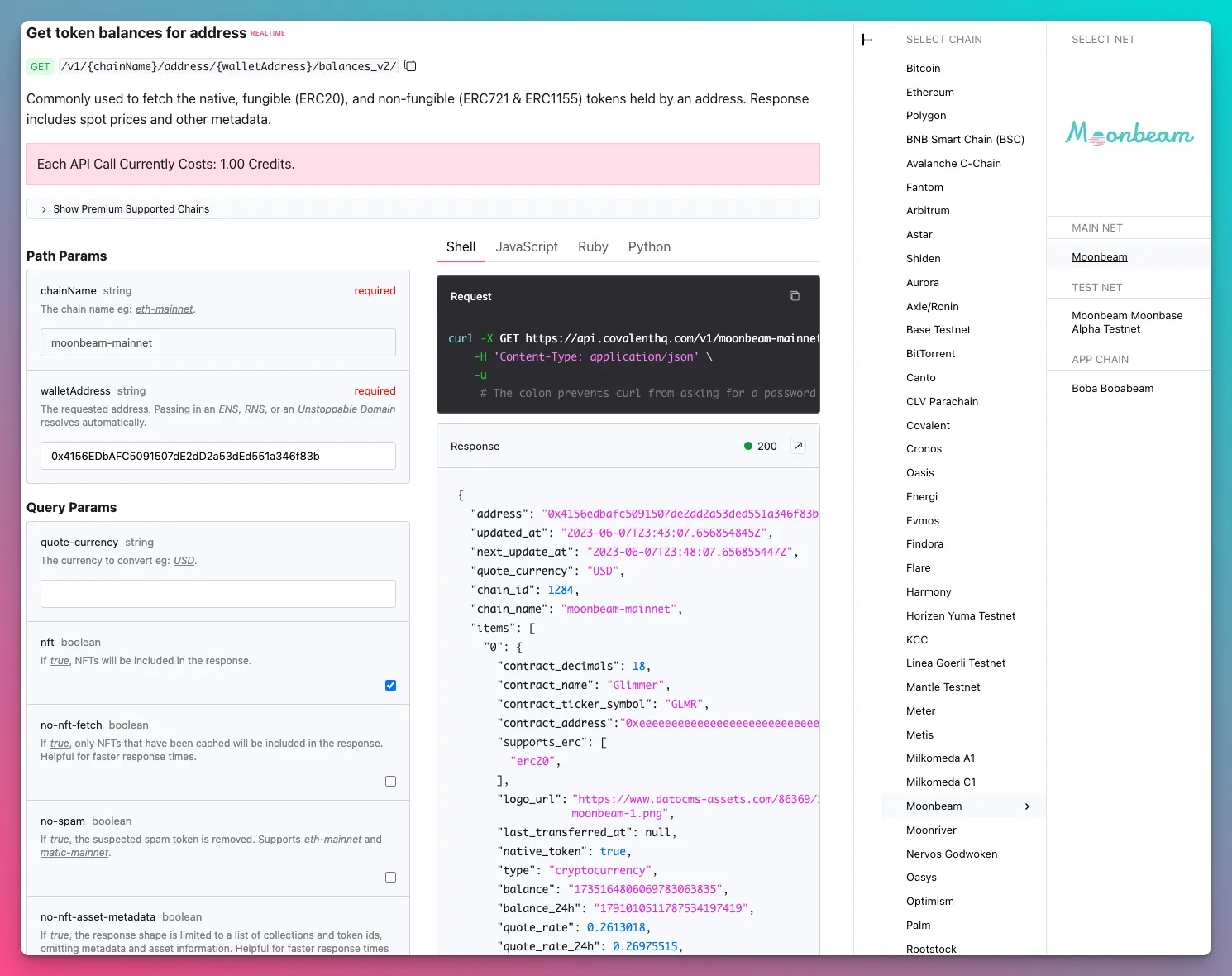Getting Started with the GoldRush API¶
Introduction¶
GoldRush, formerly known as Covalent, is a hosted blockchain data solution providing access to historical and current on-chain data for 100+ supported blockchains, including Moonbeam, Moonriver, and Moonbase Alpha. GoldRush maintains a full archival copy of every supported blockchain, meaning every balance, transaction, log event, and NFT asset data is available from the genesis block. This data is available via:
- Unified API - incorporate blockchain data into your app with a familiar REST API
This guide will cover all of the details needed to get started with the GoldRush API and how to access the API endpoints for Moonbeam using curl commands and JavaScript and Python snippets.
Unified API Overview¶
GoldRush's Unified API is a powerful but easy-to-use REST API that offers visibility to assets across all blockchain networks. It features a consistent request and response object format across networks. For example, a user can fetch all the token balances for a wallet address across any supported blockchain by changing the unique blockchain name or ID path parameter in the request URL. GoldRush's Unified API can offer more data flexibility than JSON-RPC interfaces, which are typically limited to queries on a specific block. It also allows queries on multiple objects and batch exports of data.
Querying the Unified API¶
It's easy to get started querying the Unified API after you've secured a GoldRush API Key. Make sure you have your API Key which begins with cqt_ or ckey_.
You can interact with any of the API methods in the web interface of the GoldRush docs. To try out the token balances API, head to the token balances docs and take the following steps:
- Paste in your API key
- Enter the desired
chainName, such asmoonbeam-moonbase-alphafor Moonbase Alpha. Reference the Quick Start section if you're unsure what the chainName should be for your desired network - Enter the address you wish to check the token balances of
- Press Send
Quick Start¶
If you're familiar with GoldRush and ready to dive in, you need the chainID and network name to get started.
| Parameter | Value |
|---|---|
chainName | moonbeam-mainnet |
chainID | 1284 |
| Parameter | Value |
|---|---|
chainName | moonbeam-moonriver |
chainID | 1285 |
| Parameter | Value |
|---|---|
chainName | moonbeam-moonbase-alpha |
chainID | 1287 |
Fundamentals of the Unified API¶
- The GoldRush API is RESTful and it is designed around the main resources that are available through the web interface
- The current version of the API is version 1
- The default return format for all endpoints is JSON
- All requests require authentication; you will need an API Key to use the GoldRush API
- The cost of an API call is denominated in credits and varies depending on the particular call. Upon creating an API key, you're given a substantial amount of free credits to get started (25,000 at the time of writing). You can track your usage of these free credits on the GoldRush Dashboard
- Note that free development API keys are rate limited to
4requests per second. Subscribers to a professional plan can make up to50requests per second. - The root URL of the API is:
https://api.covalenthq.com/v1/ - All requests are done over HTTPS (calls over plain HTTP will fail)
- The refresh rate of the APIs is real-time: 30s or two blocks, and batch 30m or 40 blocks
Types of Endpoints¶
The GoldRush API has three classes of endpoints:
- Class A — endpoints that return enriched blockchain data applicable to all blockchain networks, eg: balances, transactions, log events, etc
- Class B — endpoints that are for a specific protocol on a blockchain, e.g. Uniswap is Ethereum-only and is not applicable to other blockchain networks
- Class C — endpoints that are community-built and maintained but powered by GoldRush infrastructure
Sample Supported Endpoints¶
For a full list of supported endpoints, refer to the GoldRush API reference. A subset of the supported endpoints include:
- Token balances- get all token balances (native, ERC-20, ERC-721, ERC-1155) with current market prices for an address
- Native token balances- retrieve native token balance for an address
- Get a transaction- fetch and render a single transaction with decoded log events
- Transaction summary- retrieve key wallet activity data for an address
- Earliest transactions- get the earliest transactions for an address
- Recent transactions- fetch the most recent transactions for an address
- Paginated transactions- get paginated transactions for an address
- Bulk time bucket transactions- fetch all transactions in 15-minute time buckets
- Block transactions- get all transactions in a specific block
- ERC-20 token transfers- fetch transfer history of a specific ERC-20 token for an address
- Cross-chain activity- locate chains on which an address is active
- Token approvals- get a list of token approvals for an address
- NFT approvals- retrieve NFT approvals for an address
Unified API Methods¶
For more information on each of the methods of the Unified API and for an interactive interface to try out each of the methods, be sure to check out the GoldRush docs.
Balances¶
Token Balances
The token balances endpoint retrieves native tokens, fungible (ERC-20) tokens, and non-fungible (ERC-721 & ERC-1155) tokens associated with a given address. The returned data includes current market prices and additional token metadata.
chainNamestring - e.g.moonbeam-mainnet,moonbeam-moonriver, ormoonbeam-moonbase-alphawalletAddressstring - the address you wish to check the token balances of
curl --request GET \
--url https://api.covalenthq.com/v1/moonbeam-moonbase-alpha/address/0x569BE8d8b04538318e1722f6e375FD381D2da865/balances_v2/ \
--header 'Authorization: Bearer INSERT_API_KEY'
{
"data": {
"address": "0x569be8d8b04538318e1722f6e375fd381d2da865",
"updated_at": "2024-10-08T23:34:58.401269473Z",
"next_update_at": "2024-10-08T23:39:58.401269913Z",
"quote_currency": "USD",
"chain_id": 1287,
"chain_name": "moonbeam-moonbase-alpha",
"items": [
{
"contract_decimals": 18,
"contract_name": "Mainnet2021",
"contract_ticker_symbol": "MN21",
"contract_address": "0xb59c01231fd65fb2da1e23a52abb946e2e13b333",
"supports_erc": [
"erc20"
],
"logo_url": "https://logos.covalenthq.com/tokens/1287/0xb59c01231fd65fb2da1e23a52abb946e2e13b333.png",
"balance": "999999",
"quote_rate": null,
"quote": 0,
"pretty_quote": "$0.00"
},
{
"contract_decimals": 18,
"contract_name": "Dev",
"contract_ticker_symbol": "DEV",
"contract_address": "0x0000000000006d6f6f6e626173652d616c706861",
"supports_erc": [
"erc20"
],
"logo_url": "https://www.datocms-assets.com/86369/1669924256-moonbeam-1.png",
"balance": "88335963638628211482",
"quote_rate": 0,
"quote": 0,
"pretty_quote": "$0.00"
}
],
"pagination": null
},
"error": false,
"error_message": null,
"error_code": null
}
Native Token Balances
The native token balances endpoint retrieves the native token balance for a given address in a streamlined manner.
chainNamestring - e.g.moonbeam-mainnet,moonbeam-moonriver, ormoonbeam-moonbase-alphawalletAddressstring - the address you wish to check the token balances of
curl --request GET \
--url https://api.covalenthq.com/v1/moonbeam-moonbase-alpha/address/0x569BE8d8b04538318e1722f6e375FD381D2da865/balances_native/ \
--header 'Authorization: Bearer INSERT-API-KEY'
{
"data": {
"address": "0x569be8d8b04538318e1722f6e375fd381d2da865",
"updated_at": "2024-10-09T00:15:57.758041451Z",
"quote_currency": "USD",
"chain_id": 1287,
"chain_name": "moonbeam-moonbase-alpha",
"items": [
{
"contract_decimals": 18,
"contract_name": "Dev",
"contract_ticker_symbol": "DEV",
"contract_address": "0x0000000000006d6f6f6e626173652d616c706861",
"supports_erc": [
"erc20"
],
"logo_url": "https://www.datocms-assets.com/86369/1669924204-moonbeam.svg",
"block_height": 8959160,
"balance": "88335963638628211482",
"quote_rate": null,
"quote": null,
"pretty_quote": null
}
]
},
"error": false,
"error_message": null,
"error_code": null
}
Get ERC-20 Token Transfers for Address
Get ERC-20 Token Transfers for Address is used to fetch the transfer-in and transfer-out of a token along with historical prices from an address, when provided both a wallet address and an ERC-20 token contract address
chainNamestring - e.g.moonbeam-mainnet,moonbeam-moonriver, ormoonbeam-moonbase-alphawalletAddressstring - the address you wish to querycontractAddressstring - the ERC-20 token contract to query
curl --request GET \
--url 'https://api.covalenthq.com/v1/moonbeam-moonbase-alpha/address/0x3B939FeaD1557C741Ff06492FD0127bd287A421e/transfers_v2/?contract-address=0x37822de108AFFdd5cDCFDaAa2E32756Da284DB85' \
--header 'Authorization: Bearer INSERT_API_KEY'
{
"data": {
"address": "0x3b939fead1557c741ff06492fd0127bd287a421e",
"updated_at": "2024-10-09T02:02:58.842706507Z",
"next_update_at": "2024-10-09T02:07:58.842707047Z",
"quote_currency": "USD",
"chain_id": 1287,
"chain_name": "moonbeam-moonbase-alpha",
"items": [
{
"block_signed_at": "2022-04-29T17:41:36Z",
"block_height": 2075113,
"tx_hash": "0x7271982923345160707c397e412db1a75ceaa458fc1a5dc2c638dd60e58e60d2",
"from_address": "0x3b939fead1557c741ff06492fd0127bd287a421e",
"to_address": "0x37822de108affdd5cdcfdaaa2e32756da284db85",
"value": "0",
"gas_offered": 35009,
"gas_spent": 32693,
"gas_price": 2500000000,
"fees_paid": "81732500000000",
"transfers": [
{
"tx_hash": "0x7271982923345160707c397e412db1a75ceaa458fc1a5dc2c638dd60e58e60d2",
"from_address": "0x0000000000000000000000000000000000000000",
"to_address": "0x3b939fead1557c741ff06492fd0127bd287a421e",
"contract_name": "Mercury",
"contract_ticker_symbol": "MERC",
"contract_address": "0x37822de108affdd5cdcfdaaa2e32756da284db85",
"transfer_type": "IN",
"delta": "100000000000000000000"
}
]
},
{
"block_signed_at": "2021-10-13T19:06:30Z",
"block_height": 954752,
"tx_hash": "0x7fb19c6b0ccf1dd87610c59a9cdc2f298ce6b39b32b396f900f1bf3c8f034b6b",
"from_address": "0x3b939fead1557c741ff06492fd0127bd287a421e",
"to_address": "0x8a1932d6e26433f3037bd6c3a40c816222a6ccd4",
"value": "0",
"gas_offered": 369444,
"gas_spent": 99165,
"gas_price": 1000000000,
"fees_paid": "99165000000000",
"transfers": [
{
"tx_hash": "0x7fb19c6b0ccf1dd87610c59a9cdc2f298ce6b39b32b396f900f1bf3c8f034b6b",
"from_address": "0x3b939fead1557c741ff06492fd0127bd287a421e",
"to_address": "0x573db48e758cbc07a99afe67b8b7b23f671902c0",
"contract_name": "Mercury",
"contract_ticker_symbol": "MERC",
"contract_address": "0x37822de108affdd5cdcfdaaa2e32756da284db85",
"transfer_type": "OUT",
"delta": "10000000000000000000000"
}
]
}
],
"pagination": {
"has_more": false,
"page_number": 0,
"page_size": 100,
"total_count": null
}
},
"error": false,
"error_message": null,
"error_code": null
}
Transactions¶
Get a transaction
Get a transaction is used fetch and render a single transaction including its decoded log events.
chainNamestring - e.g.moonbeam-mainnet,moonbeam-moonriver, ormoonbeam-moonbase-alphatxHashstring - the transaction hash
curl --request GET \
--url https://api.covalenthq.com/v1/moonbeam-moonbase-alpha/transaction_v2/0xbbf16145833d6c906cd2e01254fabe17c59da711df9efacaacf50fc8453a2c60/ \
--header 'Authorization: Bearer INSERT_API_KEY'
{
"data": {
"updated_at": "2024-10-09T00:33:57.799418189Z",
"chain_id": 1287,
"chain_name": "moonbeam-moonbase-alpha",
"items": [
{
"block_signed_at": "2024-09-27T22:23:54Z",
"block_height": 8816296,
"block_hash": "0x2f89cd5009b3c69de1eb4edf678a5dfb6c2366cb7da6945783a443133b3df44e",
"tx_hash": "0xbbf16145833d6c906cd2e01254fabe17c59da711df9efacaacf50fc8453a2c60",
"tx_offset": 1,
"successful": true,
"miner_address": "0xd34fedcefbaacbd74bd3d0bb80b3a67e6b2defb7",
"from_address": "0x3b939fead1557c741ff06492fd0127bd287a421e",
"from_address_label": null,
"to_address": "0xffffffff1fcacbd218edc0eba20fc2308c778080",
"to_address_label": null,
"value": "0",
"value_quote": null,
"pretty_value_quote": null,
"gas_metadata": {
"contract_decimals": 18,
"contract_name": "Dev",
"contract_ticker_symbol": "DEV",
"contract_address": "0x0000000000006d6f6f6e626173652d616c706861",
"supports_erc": [
"erc20"
],
"logo_url": "https://www.datocms-assets.com/86369/1669924204-moonbeam.svg"
},
"gas_offered": 169164,
"gas_spent": 110096,
"gas_price": 31250000,
"fees_paid": "13762000000000",
"gas_quote": null,
"pretty_gas_quote": null,
"gas_quote_rate": null,
"explorers": [
{
"label": null,
"url": "https://moonbase-blockscout.testnet.moonbeam.network/tx/0xbbf16145833d6c906cd2e01254fabe17c59da711df9efacaacf50fc8453a2c60"
}
],
"log_events": [
{
"block_signed_at": "2024-09-27T22:23:54Z",
"block_height": 8816296,
"tx_offset": 1,
"log_offset": 1,
"tx_hash": "0xbbf16145833d6c906cd2e01254fabe17c59da711df9efacaacf50fc8453a2c60",
"raw_log_topics": [
"0xddf252ad1be2c89b69c2b068fc378daa952ba7f163c4a11628f55a4df523b3ef",
"0x0000000000000000000000003b939fead1557c741ff06492fd0127bd287a421e",
"0x0000000000000000000000004b8c667590e6a28497ea4be5facb7e9869a64eae"
],
"sender_contract_decimals": 12,
"sender_name": "xcUNIT",
"sender_contract_ticker_symbol": "xcUNIT",
"sender_address": "0xffffffff1fcacbd218edc0eba20fc2308c778080",
"sender_address_label": null,
"sender_logo_url": "https://logos.covalenthq.com/tokens/1287/0xffffffff1fcacbd218edc0eba20fc2308c778080.png",
"supports_erc": [
"erc20"
],
"sender_factory_address": null,
"raw_log_data": "0x000000000000000000000000000000000000000000000000000000e8d4a51000",
"decoded": {
"name": "Transfer",
"signature": "Transfer(indexed address from, indexed address to, uint256 value)",
"params": [
{
"name": "from",
"type": "address",
"indexed": true,
"decoded": true,
"value": "0x3b939fead1557c741ff06492fd0127bd287a421e"
},
{
"name": "to",
"type": "address",
"indexed": true,
"decoded": true,
"value": "0x4b8c667590e6a28497ea4be5facb7e9869a64eae"
},
{
"name": "value",
"type": "uint256",
"indexed": false,
"decoded": true,
"value": "1000000000000"
}
]
}
}
]
}
],
"pagination": null
},
"error": false,
"error_message": null,
"error_code": null
}
Get transaction summary for address
Get transaction summary for address retrieves key wallet activity data, including the first and most recent transactions, and total transaction count. It enables quick analysis of wallet age, inactive periods, and overall Web3 engagement levels.
chainNamestring - e.g.moonbeam-mainnet,moonbeam-moonriver, ormoonbeam-moonbase-alphawalletAddressstring - the address you wish to query
curl --request GET \
--url https://api.covalenthq.com/v1/moonbeam-moonbase-alpha/address/0x3B939FeaD1557C741Ff06492FD0127bd287A421e/transactions_summary/ \
--header 'Authorization: Bearer INSERT_API_KEY'
{
"data": {
"updated_at": "2024-10-09T00:48:11.969915467Z",
"address": "0x3b939fead1557c741ff06492fd0127bd287a421e",
"chain_id": 1287,
"chain_name": "moonbeam-moonbase-alpha",
"items": [
{
"total_count": 3066,
"latest_transaction": {
"block_signed_at": "2024-10-04T19:41:48Z",
"tx_hash": "0x0923932a55c4366288cfc7a970e1d04895551d11f64d8f183877e8f6c19360bc",
"tx_detail_link": "https://api.covalenthq.com/v1/moonbeam-moonbase-alpha/transaction_v2/0x0923932a55c4366288cfc7a970e1d04895551d11f64d8f183877e8f6c19360bc/"
},
"earliest_transaction": {
"block_signed_at": "2021-05-27T18:13:12Z",
"tx_hash": "0xc94e0072477e2543d17662317d40e4785ac6bb327c2a7483021167684b8584f3",
"tx_detail_link": "https://api.covalenthq.com/v1/moonbeam-moonbase-alpha/transaction_v2/0xc94e0072477e2543d17662317d40e4785ac6bb327c2a7483021167684b8584f3/"
}
}
]
},
"error": false,
"error_message": null,
"error_code": null
}
Get earliest transactions for address (v3)
Get earliest transactions for address retrieves the earliest transactions involving an address.
chainNamestring - e.g.moonbeam-mainnet,moonbeam-moonriver, ormoonbeam-moonbase-alphawalletAddressstring - the address you wish to query
curl --request GET \
--url https://api.covalenthq.com/v1/moonbeam-moonbase-alpha/bulk/transactions/0x3B939FeaD1557C741Ff06492FD0127bd287A421e/ \
--header 'Authorization: Bearer INSERT_API_KEY'
{
"data": {
"address": "0x3b939fead1557c741ff06492fd0127bd287a421e",
"updated_at": "2024-10-09T01:12:17.851277100Z",
"next_update_at": "2024-10-09T01:17:17.851280680Z",
"quote_currency": "USD",
"chain_id": 1287,
"chain_name": "moonbeam-moonbase-alpha",
"items": [
{
"block_signed_at": "2021-05-27T18:13:12Z",
"block_height": 6971,
"tx_hash": "0xc94e0072477e2543d17662317d40e4785ac6bb327c2a7483021167684b8584f3",
"from_address": "0xc10dc91c62c4854ffc0997776d495da3d8c79730",
"to_address": null,
"value": "0",
"fees_paid": "1044522000000000",
"gas_quote": null,
"gas_quote_rate": null,
"log_events": [
{
"sender_name": "Mercury",
"sender_contract_ticker_symbol": "MERC",
"sender_address": "0x37822de108affdd5cdcfdaaa2e32756da284db85",
"decoded": {
"name": "Transfer",
"params": [
{
"name": "from",
"value": "0x0000000000000000000000000000000000000000"
},
{
"name": "to",
"value": "0x3b939fead1557c741ff06492fd0127bd287a421e"
},
{
"name": "value",
"value": "100000000000000000000000"
}
]
}
}
]
},
{
"block_signed_at": "2021-05-27T18:13:24Z",
"block_height": 6972,
"tx_hash": "0xc37137133cbb8b0810943a6625a7193b5b18d72b5e21a78103243f482c269e71",
"from_address": "0xc10dc91c62c4854ffc0997776d495da3d8c79730",
"to_address": null,
"value": "0",
"fees_paid": "1044486000000000",
"gas_quote": null,
"gas_quote_rate": null,
"log_events": [
{
"sender_name": "Venus",
"sender_contract_ticker_symbol": "VEN",
"sender_address": "0xcdf746c5c86df2c2772d2d36e227b4c0203cba25",
"decoded": {
"name": "Transfer",
"params": [
{
"name": "from",
"value": "0x0000000000000000000000000000000000000000"
},
{
"name": "to",
"value": "0x3b939fead1557c741ff06492fd0127bd287a421e"
},
{
"name": "value",
"value": "100000000000000000000000"
}
]
}
}
]
}
]
},
"error": false,
"error_message": null,
"error_code": null
}
Get recent transactions for address (v3)
Get recent transactions for address retrieves the most recent transactions involving an address.
chainNamestring - e.g.moonbeam-mainnet,moonbeam-moonriver, ormoonbeam-moonbase-alphawalletAddressstring - the address you wish to query
curl --request GET \
--url https://api.covalenthq.com/v1/moonbeam-moonbase-alpha/address/0x3B939FeaD1557C741Ff06492FD0127bd287A421e/transactions_v3/ \
--header 'Authorization: Bearer INSERT_API_KEY'
{
"data": {
"address": "0x3b939fead1557c741ff06492fd0127bd287a421e",
"updated_at": "2024-10-09T01:16:10.410076422Z",
"next_update_at": "2024-10-09T01:21:10.410077022Z",
"quote_currency": "USD",
"chain_id": 1287,
"chain_name": "moonbeam-moonbase-alpha",
"items": [
{
"block_signed_at": "2024-10-04T19:41:48Z",
"block_height": 8901780,
"tx_hash": "0x0923932a55c4366288cfc7a970e1d04895551d11f64d8f183877e8f6c19360bc",
"from_address": "0x3b939fead1557c741ff06492fd0127bd287a421e",
"to_address": null,
"value": "0",
"fees_paid": "120825750000000",
"gas_offered": 1010593,
"gas_spent": 966606,
"gas_price": 31250000,
"gas_quote": null,
"gas_quote_rate": null
},
{
"block_signed_at": "2024-09-27T22:23:54Z",
"block_height": 8816296,
"tx_hash": "0xbbf16145833d6c906cd2e01254fabe17c59da711df9efacaacf50fc8453a2c60",
"from_address": "0x3b939fead1557c741ff06492fd0127bd287a421e",
"to_address": "0xffffffff1fcacbd218edc0eba20fc2308c778080",
"value": "0",
"fees_paid": "13762000000000",
"gas_offered": 169164,
"gas_spent": 110096,
"gas_price": 31250000,
"gas_quote": null,
"gas_quote_rate": null,
"log_events": [
{
"sender_name": "xcUNIT",
"sender_contract_ticker_symbol": "xcUNIT",
"sender_address": "0xffffffff1fcacbd218edc0eba20fc2308c778080",
"decoded": {
"name": "Transfer",
"params": [
{
"name": "from",
"value": "0x3b939fead1557c741ff06492fd0127bd287a421e"
},
{
"name": "to",
"value": "0x4b8c667590e6a28497ea4be5facb7e9869a64eae"
},
{
"name": "value",
"value": "1000000000000"
}
]
}
}
]
}
]
},
"error": false,
"error_message": null,
"error_code": null
}
Get paginated transactions for address (v3)
Get paginated transactions for address (v3) fetches the transactions involving an address and the specified page, starting from a 0 index.
chainNamestring - e.g.moonbeam-mainnet,moonbeam-moonriver, ormoonbeam-moonbase-alphawalletAddressstring - the address you wish to querypageinteger - the requested page, 0-indexed.
curl --request GET \
--url https://api.covalenthq.com/v1/moonbeam-moonbase-alpha/address/0x3B939FeaD1557C741Ff06492FD0127bd287A421e/transactions_v3/page/2/ \
--header 'Authorization: Bearer INSERT_API_KEY'
{
"data": {
"address": "0x3b939fead1557c741ff06492fd0127bd287a421e",
"updated_at": "2024-10-09T01:37:36.277434751Z",
"next_update_at": "2024-10-09T01:42:36.277435481Z",
"quote_currency": "USD",
"chain_id": 1287,
"chain_name": "moonbeam-moonbase-alpha",
"items": [
{
"block_signed_at": "2021-06-08T18:22:00Z",
"block_height": 93135,
"tx_hash": "0x802eab122522f1ae23b911e8045d9de128acaa5c790d5df0c389240f23b7e17d",
"from_address": "0x3b939fead1557c741ff06492fd0127bd287a421e",
"to_address": null,
"value": "0",
"fees_paid": "1416680000000000",
"gas_offered": 1455080,
"gas_spent": 1416680,
"gas_price": 1000000000,
"gas_quote": null,
"gas_quote_rate": null
},
{
"block_signed_at": "2021-06-08T18:21:48Z",
"block_height": 93134,
"tx_hash": "0xe82d29e37e8d324a22ed9ce70d0c85258c420cf98cc4161c35f4edb7c9ba09c0",
"from_address": "0x3b939fead1557c741ff06492fd0127bd287a421e",
"to_address": null,
"value": "0",
"fees_paid": "1712047000000000",
"gas_offered": 1750447,
"gas_spent": 1712047,
"gas_price": 1000000000,
"gas_quote": null,
"gas_quote_rate": null
}
]
},
"error": false,
"error_message": null,
"error_code": null
}
Get bulk time bucket transactions for address (v3)
Get bulk time bucket transactions for address (v3) is used to fetch all transactions including their decoded log events in a 15-minute time bucket interval.
chainNamestring - e.g.moonbeam-mainnet,moonbeam-moonriver, ormoonbeam-moonbase-alphawalletAddressstring - the address you wish to querytimeBucketinteger - The 0-indexed 15-minute time bucket. E.g. 8 9 Oct 2024 01:49 GMT = 1728420540 (Unix time). 1728420540/900 = 1920467 timeBucket.
curl --request GET \
--url https://api.covalenthq.com/v1/moonbeam-moonbase-alpha/bulk/transactions/0x28a2B98793Fd1E20Fd79824cd29D36D3eB9A8F0E/1920467/ \
--header 'Authorization: Bearer INSERT_API_KEY'
{
"data": {
"address": "0x28a2b98793fd1e20fd79824cd29d36d3eb9a8f0e",
"updated_at": "2024-10-09T01:47:40.617173773Z",
"next_update_at": "2024-10-09T01:52:40.617176953Z",
"quote_currency": "USD",
"chain_id": 1287,
"chain_name": "moonbeam-moonbase-alpha",
"complete": true,
"current_bucket": 1920467,
"links": {
"prev": "https://api.covalenthq.com/v1/moonbeam-moonbase-alpha/bulk/transactions/0x28a2b98793fd1e20fd79824cd29d36d3eb9a8f0e/1920466/",
"next": "https://api.covalenthq.com/v1/moonbeam-moonbase-alpha/bulk/transactions/0x28a2b98793fd1e20fd79824cd29d36d3eb9a8f0e/1920468/"
},
"items": [
{
"block_signed_at": "2024-10-08T20:48:42Z",
"block_height": 8957260,
"tx_hash": "0x587f0121ea9c51b93e1915a20370f0a2f004adee99d00ef8d1c0f9cc681a9772",
"from_address": "0x28a2b98793fd1e20fd79824cd29d36d3eb9a8f0e",
"to_address": "0x916b54696a70588a716f899be1e8f2a5ffd5f135",
"value": "0",
"gas_offered": 582957,
"gas_spent": 551928,
"gas_price": 31250000,
"fees_paid": "68991000000000",
"log_events": [
{
"sender_address": "0x916b54696a70588a716f899be1e8f2a5ffd5f135",
"decoded": {
"name": "SessionStarted",
"signature": "SessionStarted(indexed uint64 chainId, indexed uint64 blockHeight, uint64 deadline)",
"params": [
{
"name": "chainId",
"type": "uint64",
"value": "1"
},
{
"name": "blockHeight",
"type": "uint64",
"value": "20923350"
},
{
"name": "deadline",
"type": "uint64",
"value": "8957360"
}
]
}
}
]
}
]
},
"error": false,
"error_message": null,
"error_code": null
}
Get all transactions in a block by page (v3)
Get all transactions in a block by page (v3) is used to fetch all transactions including their decoded log events in a block and further flag interesting wallets or transactions.
chainNamestring - e.g.moonbeam-mainnet,moonbeam-moonriver, ormoonbeam-moonbase-alphablockHeightinteger - the request block height. Also accepts thelatestkeywordpageinteger - the requested page, 0-indexed.
curl --request GET \
--url https://api.covalenthq.com/v1/moonbeam-moonbase-alpha/block/8960094/transactions_v3/page/0/ \
--header 'Authorization: Bearer INSERT_API_KEY'
{
"data": {
"updated_at": "2024-10-09T01:54:34.371150099Z",
"chain_id": 1287,
"chain_name": "moonbeam-moonbase-alpha",
"links": {
"prev": null,
"next": null
},
"items": [
{
"block_signed_at": "2024-10-09T01:51:42Z",
"block_height": 8960094,
"block_hash": "0x2a9cda3cfd23dffbe064932991568cae601d178717743eabc326222123d7ad44",
"tx_hash": "0x4abfef674580260d3c837e1dc5b17b8bf809e620518e40d3731c6c1cfa5346d9",
"tx_offset": 0,
"successful": true,
"miner_address": "0xeda33e2b5ffb97bb8b901b71b87e5791556fd46b",
"from_address": "0xf5e8a439c599205c1ab06b535de46681aed1007a",
"from_address_label": null,
"to_address": "0x21e612506ab4792a5d22466c0b529bb9afe4e42b",
"to_address_label": null,
"value": "0",
"value_quote": null,
"pretty_value_quote": null,
"gas_metadata": {
"contract_decimals": 18,
"contract_name": "Dev",
"contract_ticker_symbol": "DEV",
"contract_address": "0x0000000000006d6f6f6e626173652d616c706861",
"supports_erc": [
"erc20"
],
"logo_url": "https://www.datocms-assets.com/86369/1669924204-moonbeam.svg"
},
"gas_offered": 505088,
"gas_spent": 184528,
"gas_price": 1200000000,
"fees_paid": "221433600000000",
"gas_quote": null,
"pretty_gas_quote": null,
"gas_quote_rate": null,
"explorers": [
{
"label": null,
"url": "https://moonbase-blockscout.testnet.moonbeam.network/tx/0x4abfef674580260d3c837e1dc5b17b8bf809e620518e40d3731c6c1cfa5346d9"
}
]
}
]
},
"error": false,
"error_message": null,
"error_code": null
}
Get all transactions in a block (v3)
Get all transactions in a block (v3) is used to used to fetch all transactions including their decoded log events in a block and further flag interesting wallets or transactions. It takes a blockhash as a parameter and it does not accept a page parameter.
chainNamestring - e.g.moonbeam-mainnet,moonbeam-moonriver, ormoonbeam-moonbase-alphablockHashinteger - the request block hash
curl --request GET \
--url https://api.covalenthq.com/v1/moonbeam-moonbase-alpha/block_hash/0x2a9cda3cfd23dffbe064932991568cae601d178717743eabc326222123d7ad44/transactions_v3/ \
--header 'Authorization: Bearer INSERT_API_KEY'
{
"data": {
"updated_at": "2024-10-09T01:58:08.816101489Z",
"chain_id": 1287,
"chain_name": "moonbeam-moonbase-alpha",
"items": [
{
"block_signed_at": "2024-10-09T01:51:42Z",
"block_height": 8960094,
"block_hash": "0x2a9cda3cfd23dffbe064932991568cae601d178717743eabc326222123d7ad44",
"tx_hash": "0x4abfef674580260d3c837e1dc5b17b8bf809e620518e40d3731c6c1cfa5346d9",
"tx_offset": 0,
"successful": true,
"miner_address": "0xeda33e2b5ffb97bb8b901b71b87e5791556fd46b",
"from_address": "0xf5e8a439c599205c1ab06b535de46681aed1007a",
"from_address_label": null,
"to_address": "0x21e612506ab4792a5d22466c0b529bb9afe4e42b",
"to_address_label": null,
"value": "0",
"value_quote": null,
"pretty_value_quote": null,
"gas_metadata": {
"contract_decimals": 18,
"contract_name": "Dev",
"contract_ticker_symbol": "DEV",
"contract_address": "0x0000000000006d6f6f6e626173652d616c706861",
"supports_erc": [
"erc20"
],
"logo_url": "https://www.datocms-assets.com/86369/1669924204-moonbeam.svg"
},
"gas_offered": 505088,
"gas_spent": 184528,
"gas_price": 1200000000,
"fees_paid": "221433600000000",
"gas_quote": null,
"pretty_gas_quote": null,
"gas_quote_rate": null,
"explorers": [
{
"label": null,
"url": "https://moonbase-blockscout.testnet.moonbeam.network/tx/0x4abfef674580260d3c837e1dc5b17b8bf809e620518e40d3731c6c1cfa5346d9"
}
]
}
],
"pagination": null
},
"error": false,
"error_message": null,
"error_code": null
}
Cross Chain¶
Get cross-chain activity for address
Get cross-chain activity for address is used to locate chains which an address is active on with a single API call
walletAddressstring - the address you wish to query
curl --request GET \
--url https://api.covalenthq.com/v1/address/0x3B939FeaD1557C741Ff06492FD0127bd287A421e/activity/ \
--header 'Authorization: Bearer INSERT_API_KEY'
{
"data": {
"updated_at": "2024-10-09T02:08:22.594362014Z",
"address": "0x3b939fead1557c741ff06492fd0127bd287a421e",
"items": [
{
"name": "matic-mainnet",
"chain_id": "137",
"is_testnet": false,
"label": "Polygon Mainnet",
"category_label": "Polygon",
"logo_url": "https://www.datocms-assets.com/86369/1677870347-property-1-polygon-zkevm-icon-white.svg",
"color_theme": {
"hex": "#8247E5",
"css_rgb": "rgb(130 71 229)"
},
"last_seen_at": "2024-06-26T09:50:16Z"
},
{
"name": "moonbeam-mainnet",
"chain_id": "1284",
"is_testnet": false,
"label": "Moonbeam Mainnet",
"category_label": "Moonbeam",
"logo_url": "https://www.datocms-assets.com/86369/1669924204-moonbeam.svg",
"color_theme": {
"hex": "#54CBC8",
"css_rgb": "rgb(84 203 200)"
},
"last_seen_at": "2024-10-04T01:11:42Z"
}
]
},
"error": false,
"error_message": null,
"error_code": null
}
Security¶
Get token approvals for address
Get token approvals for address is used to get a list of approvals across all token contracts categorized by spenders for a wallet’s assets
chainNamestring - e.g.moonbeam-mainnet,moonbeam-moonriver, ormoonbeam-moonbase-alphawalletAddressstring - the address you wish to query
curl --request GET \
--url https://api.covalenthq.com/v1/moonbeam-mainnet/approvals/0x3B939FeaD1557C741Ff06492FD0127bd287A421e/ \
--header 'Authorization: Bearer INSERT_API_KEY'
{
"data": {
"address": "0x3b939fead1557c741ff06492fd0127bd287a421e",
"updated_at": "2024-10-09T02:11:10.587740726Z",
"quote_currency": "USD",
"chain_id": 1284,
"chain_name": "moonbeam-mainnet",
"items": [
{
"token_address": "0xffffffff1fcacbd218edc0eba20fc2308c778080",
"token_address_label": "xcDOT",
"ticker_symbol": "xcDOT",
"contract_decimals": 10,
"logo_url": "https://logos.covalenthq.com/tokens/1284/0xffffffff1fcacbd218edc0eba20fc2308c778080.png",
"quote_rate": 4.169,
"balance": "1655341603",
"balance_quote": 0.6901119142907,
"pretty_balance_quote": "$0.69",
"spenders": [
{
"spender_address": "0xbc7e02c4178a7df7d3e564323a5c359dc96c4db4",
"spender_address_label": "Stella stDOT",
"allowance": "UNLIMITED",
"value_at_risk_quote": 0.6901119142907,
"pretty_value_at_risk_quote": "$0.69",
"risk_factor": "LOW RISK"
}
]
},
{
"token_address": "0x818ec0a7fe18ff94269904fced6ae3dae6d6dc0b",
"token_address_label": "USD Coin",
"ticker_symbol": "USDC",
"contract_decimals": 6,
"logo_url": "https://logos.covalenthq.com/tokens/1284/0x818ec0a7fe18ff94269904fced6ae3dae6d6dc0b.png",
"quote_rate": 0.09,
"balance": "1",
"balance_quote": 0,
"pretty_balance_quote": "$0.00",
"spenders": [
{
"spender_address": "0x70085a09d30d6f8c4ecf6ee10120d1847383bb57",
"spender_address_label": null,
"allowance": "UNLIMITED",
"value_at_risk_quote": 0,
"pretty_value_at_risk_quote": "$0.00",
"risk_factor": "LOW RISK"
}
]
}
]
},
"error": false,
"error_message": null,
"error_code": null
}
Get NFT approvals for address
Get NFT approvals for address is used to get a list of NFT approvals across all token contracts categorized by spenders for a wallet’s assets
chainNamestring - e.g.moonbeam-mainnet,moonbeam-moonriver, ormoonbeam-moonbase-alphawalletAddressstring - the address you wish to query
curl --request GET \
--url https://api.covalenthq.com/v1/moonbeam-moonbase-alpha/nft/approvals/0xe469220D444D4c30361F1416082EA4Bf3f2A55B3/ \
--header 'Authorization: Bearer INSERT_API_KEY'
{
"data": {
"address": "0xe469220d444d4c30361f1416082ea4bf3f2a55b3",
"updated_at": "2024-10-09T02:15:19.177294353Z",
"chain_id": 1287,
"chain_name": "moonbeam-moonbase-alpha",
"items": [
{
"contract_address": "0x7806e7fc775c19fd747a93ab2c7ee96de61c6574",
"contract_address_label": null,
"contract_ticker_symbol": null,
"token_balances": [],
"spenders": [
{
"block_height": 2949079,
"tx_offset": 0,
"log_offset": 0,
"block_signed_at": "2022-10-03T23:39:36Z",
"tx_hash": "0xabe2cf9b495895fa1943c2f40f16a7127da6ddeadd50728acf648eb4cefc4ac8",
"spender_address": "0x9ebda263b3868970e117519903c597211a7b447b",
"spender_address_label": null,
"allowance": "UNLIMITED",
"token_ids_approved": "ALL"
}
]
}
]
},
"error": false,
"error_message": null,
"error_code": null
}
Many more methods are offered by the GoldRush API, including NFT and Utility methods. Be sure to check out the GoldRush docs for more information on each of these methods.
API Parameters and Resources¶
API Parameters¶
| Parameter | Value |
|---|---|
| Response Formats | JSON, CSV |
| Real-Time Data Latency | 2 blocks |
| Batch Data Latency | 30 minutes |
| API Free Tier | Limit of 4 RPS |
| API Premium Tier | Limit of 50 RPS |
| Parameter | Value |
|---|---|
| Response Formats | JSON, CSV |
| Real-Time Data Latency | 2 blocks |
| Batch Data Latency | 30 minutes |
| API Free Tier | Limit of 4 RPS |
| API Premium Tier | Limit of 50 RPS |
| Parameter | Value |
|---|---|
| Response Formats | JSON, CSV |
| Real-Time Data Latency | 2 blocks |
| Batch Data Latency | 30 minutes |
| API Free Tier | Limit of 4 RPS |
| API Premium Tier | Limit of 50 RPS |
API Resources¶
How to Use the Unified API¶
First, make sure you have your API Key which begins with cqt_ or ckey_. Once you have your API key, you can access any of the supported endpoints. To get information for a specific network, you must provide the chain ID.
Checking Prerequisites¶
To get started with the GoldRush API, you will need to have the following:
- A free GoldRush API Key
- MetaMask installed and connected to Moonbase Alpha
- An account with funds. You can get DEV tokens for testing on Moonbase Alpha once every 24 hours from the Moonbase Alpha Faucet
Using Curl¶
One of the supported endpoints is the token holders endpoint, which returns a list of all the token holders of a particular token. For this example, you can check the token holders for the ERTH token. The contract address for the ERTH token on Moonbase Alpha is 0x08B40414525687731C23F430CEBb424b332b3d35.
Try running the command below in a terminal window after replacing the placeholder with your API key.
curl https://api.covalenthq.com/v1/1287/tokens/\
0x08B40414525687731C23F430CEBb424b332b3d35/token_holders/ \
-u INSERT_YOUR_API_KEY:
Note
The colon : after the API key is required to skip the password prompt.
Unless you already owned some ERTH tokens, your address will be missing from that list. Head over to the Moonbase Alpha ERC-20 Faucet to generate some ERTH tokens for yourself. Now repeat the same GoldRush API request as above. The GoldRush API updates in real-time, so you should now see your address in the list of token holders for the ERTH token.
Using Javascript¶
Copy and paste the below code block into your preferred environment or JSFiddle. After setting the API key, set the address constant. Remember for Moonbase Alpha the chain ID is 1287.
// Set your API key
const apiKey = 'INSERT_YOUR_API_KEY';
function getData() {
const address = '0xFEC4f9D5B322Aa834056E85946A32c35A3f5aDD8'; // example
const chainId = '1287'; // Moonbase Alpha TestNet chain ID
const url = new URL(
`https://api.covalenthq.com/v1/${chainId}/address/${address}/balances_v2/`
);
url.search = new URLSearchParams({
key: apiKey,
});
// Use fetch API to get Covalent data
fetch(url)
.then((resp) => resp.json())
.then(function (data) {
const result = data.data;
console.log(result);
return result;
});
}
getData();
// Set your API key
const apiKey = 'INSERT_YOUR_API_KEY';
const address = '0xFEC4f9D5B322Aa834056E85946A32c35A3f5aDD8'; // Example
const chainId = '1287'; // Moonbase Alpha TestNet chain ID
const url = new URL(
`https://api.covalenthq.com/v1/${chainId}/address/${address}/balances_v2/`
);
url.search = new URLSearchParams({
key: apiKey,
});
async function getData() {
const response = await fetch(url);
const result = await response.json();
console.log(result);
return result;
}
getData();
The balances endpoint returns a list of all ERC-20 and NFT token balances, including ERC-721 and ERC-1155 balances, along with their current spot prices (if available).
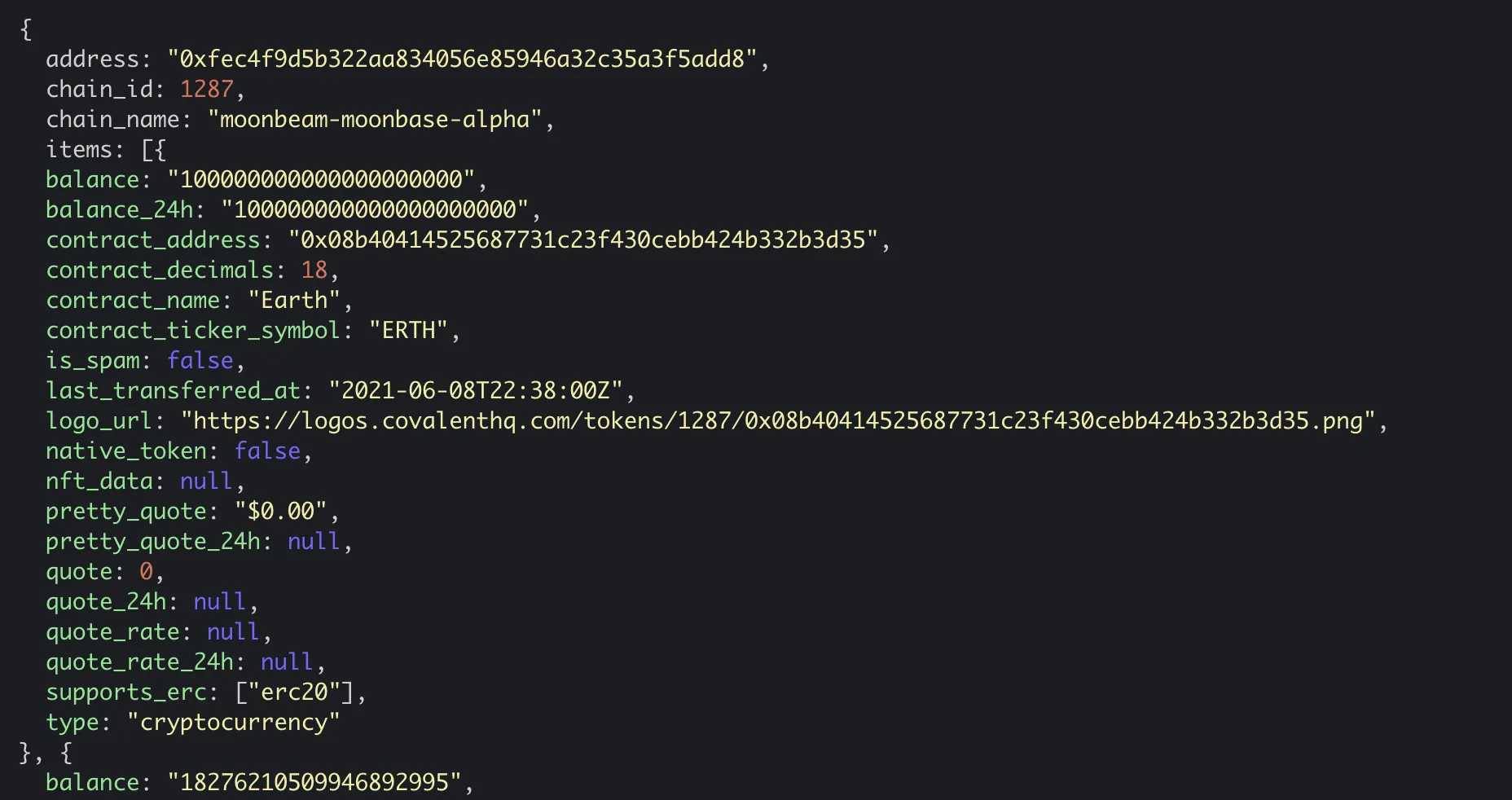
Using Python¶
GoldRush doesn’t have an official API wrapper. To query the API directly, you will have to use the Python requests library. Install requests into your environment from the command line with pip install requests. Then import it and use it in your code. Use the HTTP verbs get methods to return the information from the API. Copy and paste the below code block into your preferred environment and run it. The output should look similar to the screenshot above, however the formatting may vary depending on your environment.
import requests
def fetch_wallet_balance(address):
api_url = "https://api.covalenthq.com"
endpoint = f"/v1/1287/address/{address}/balances_v2/"
url = api_url + endpoint
response = requests.get(url, auth=("INSERT_YOUR_API_KEY", ""))
print(response.json())
return response.json()
# Example address request
fetch_wallet_balance("0xFEC4f9D5B322Aa834056E85946A32c35A3f5aDD8")
Note
The second parameter of auth is empty because no password is required—your API key is all that's needed.
| Created: June 9, 2021