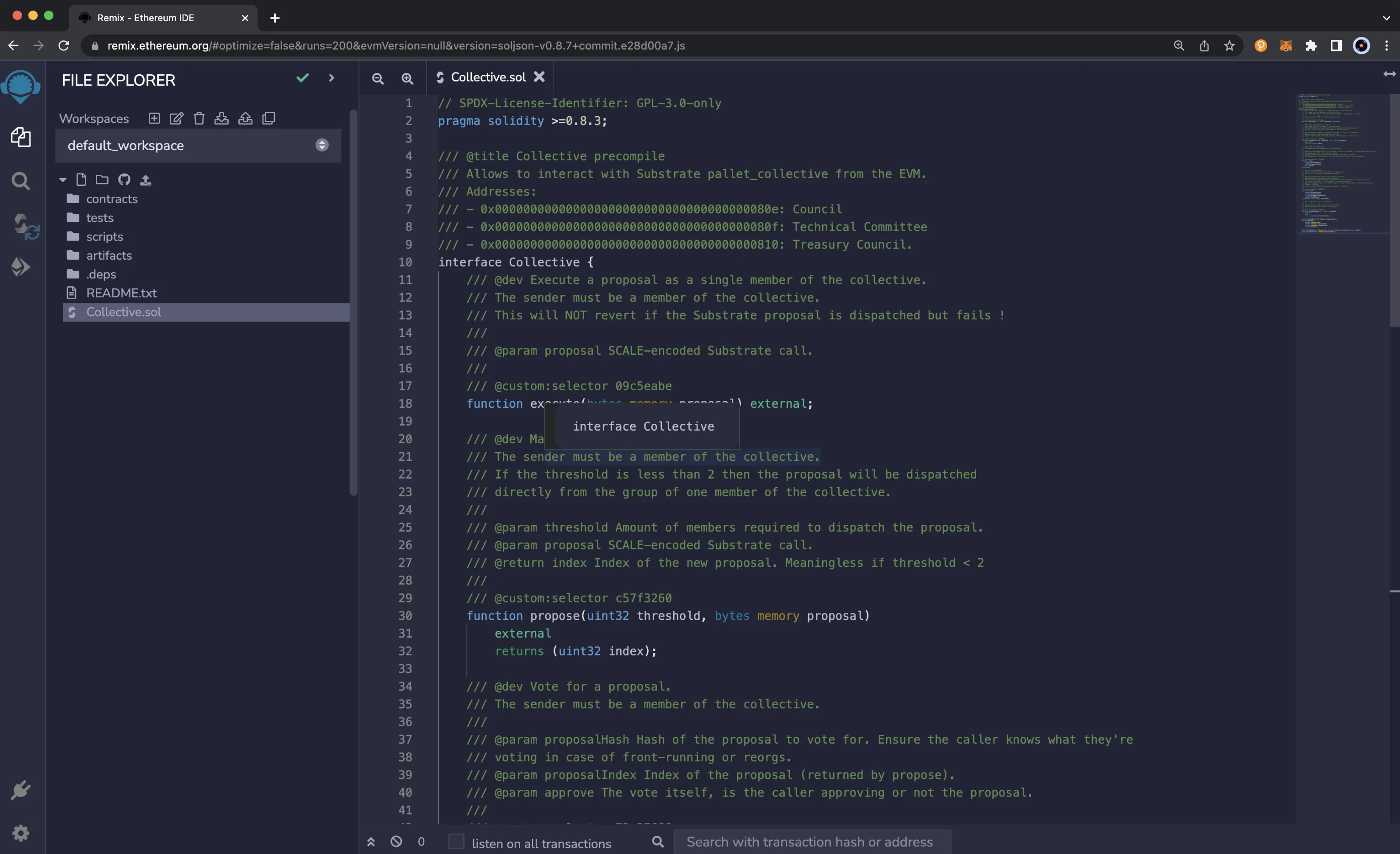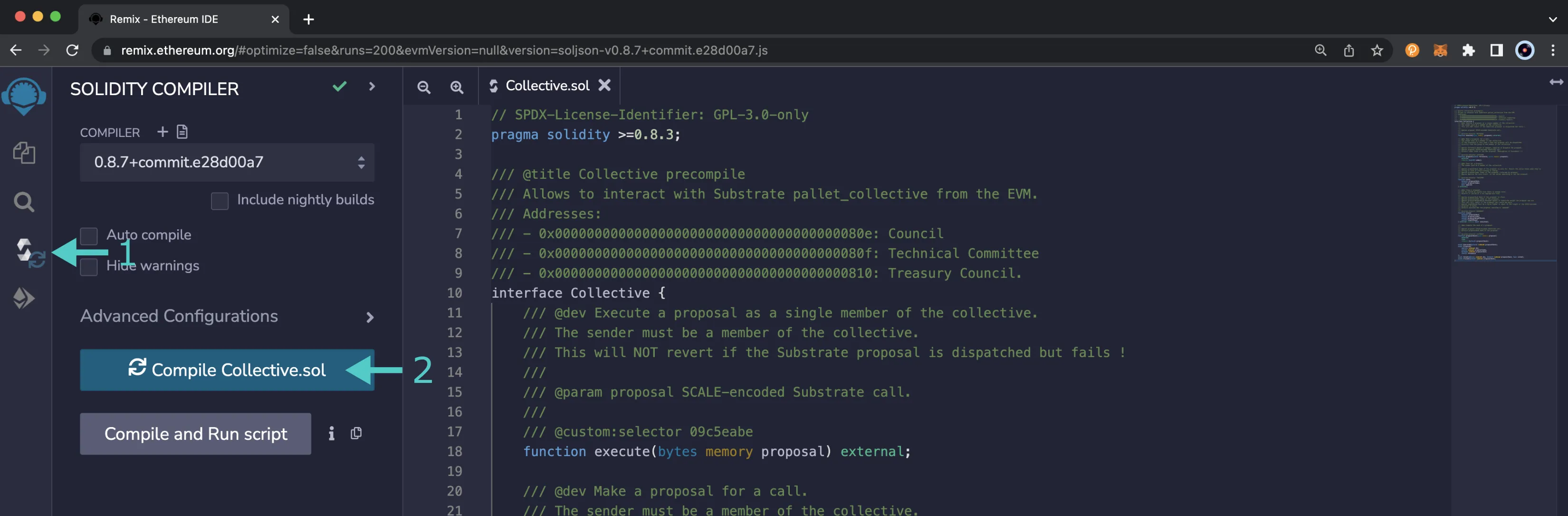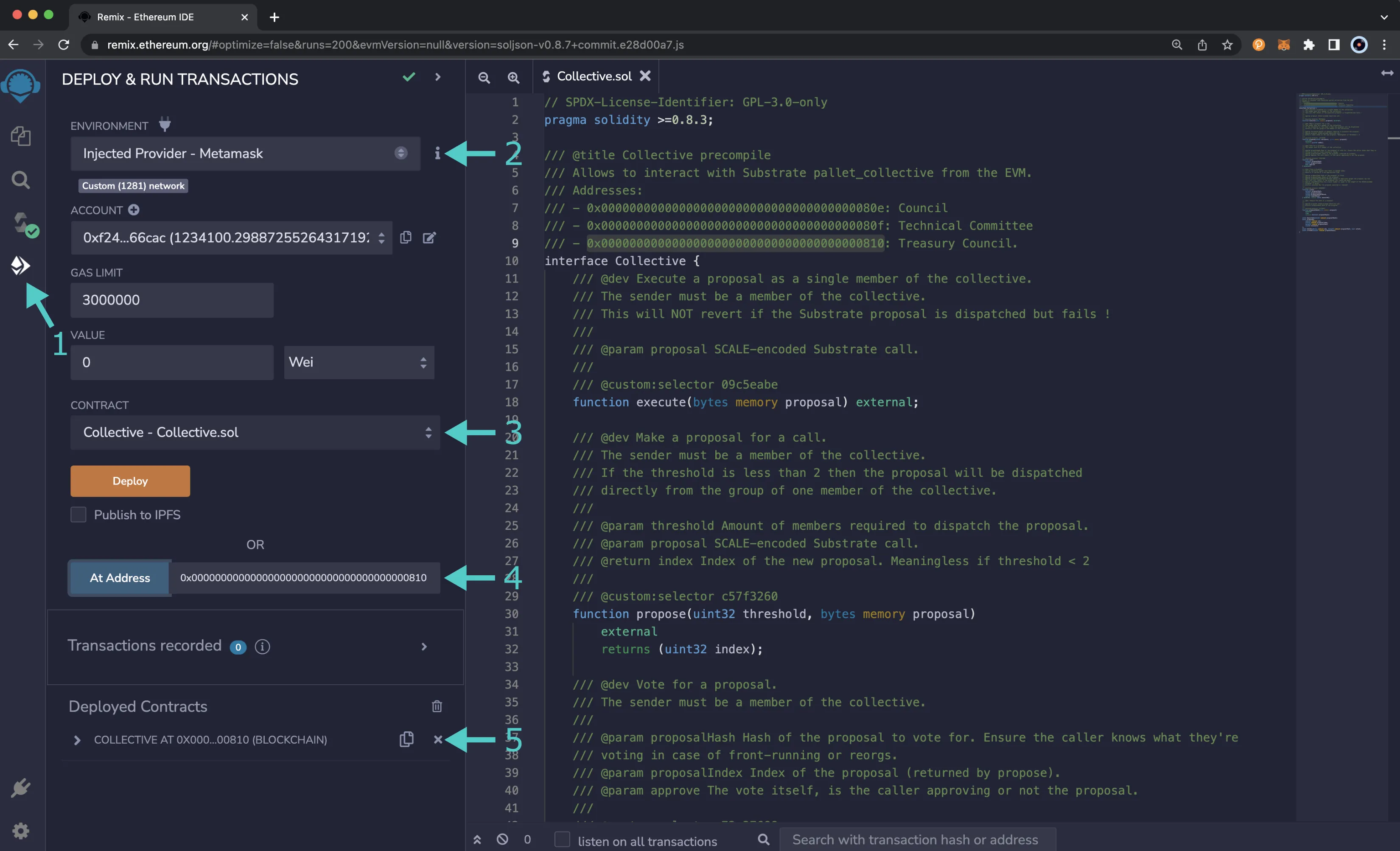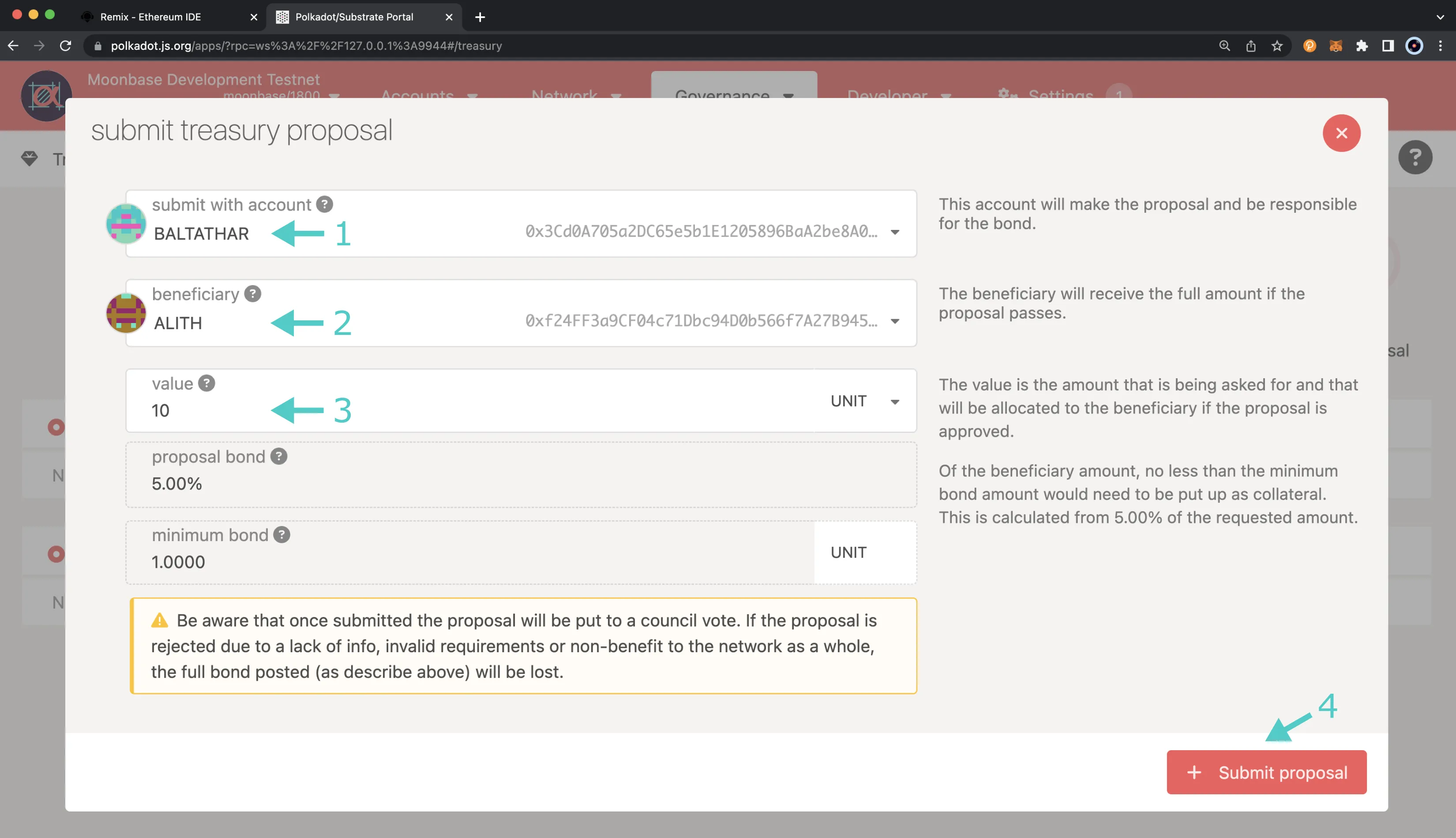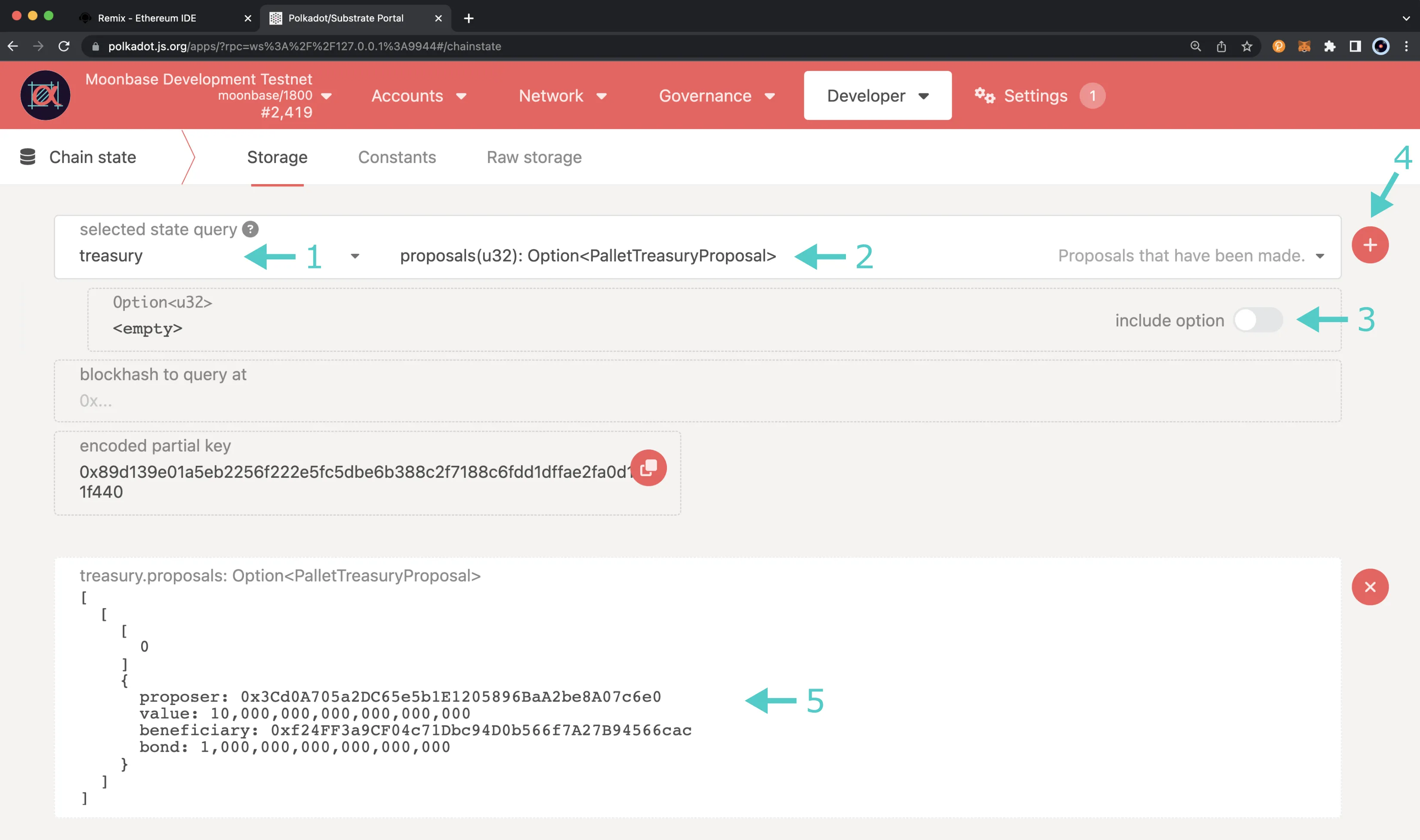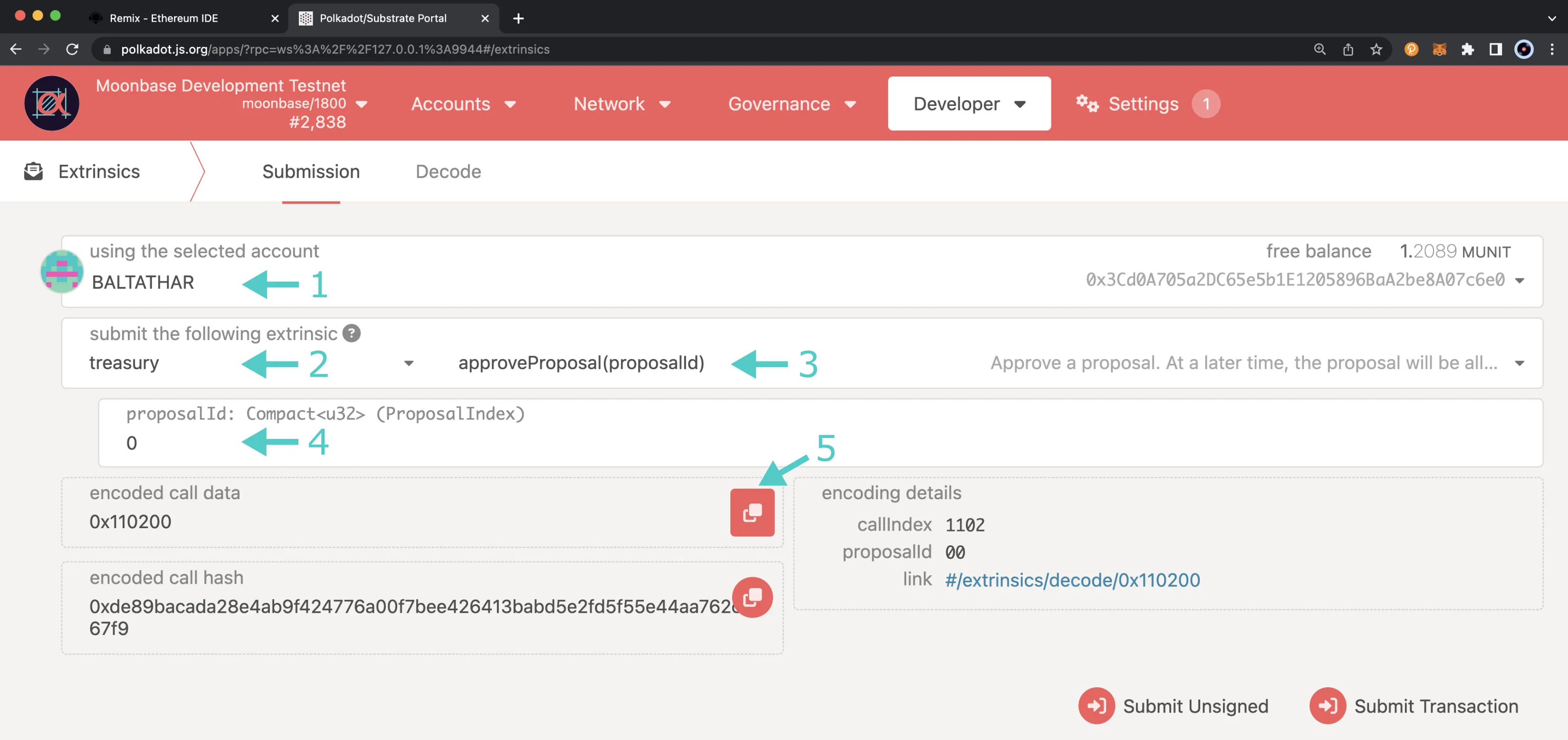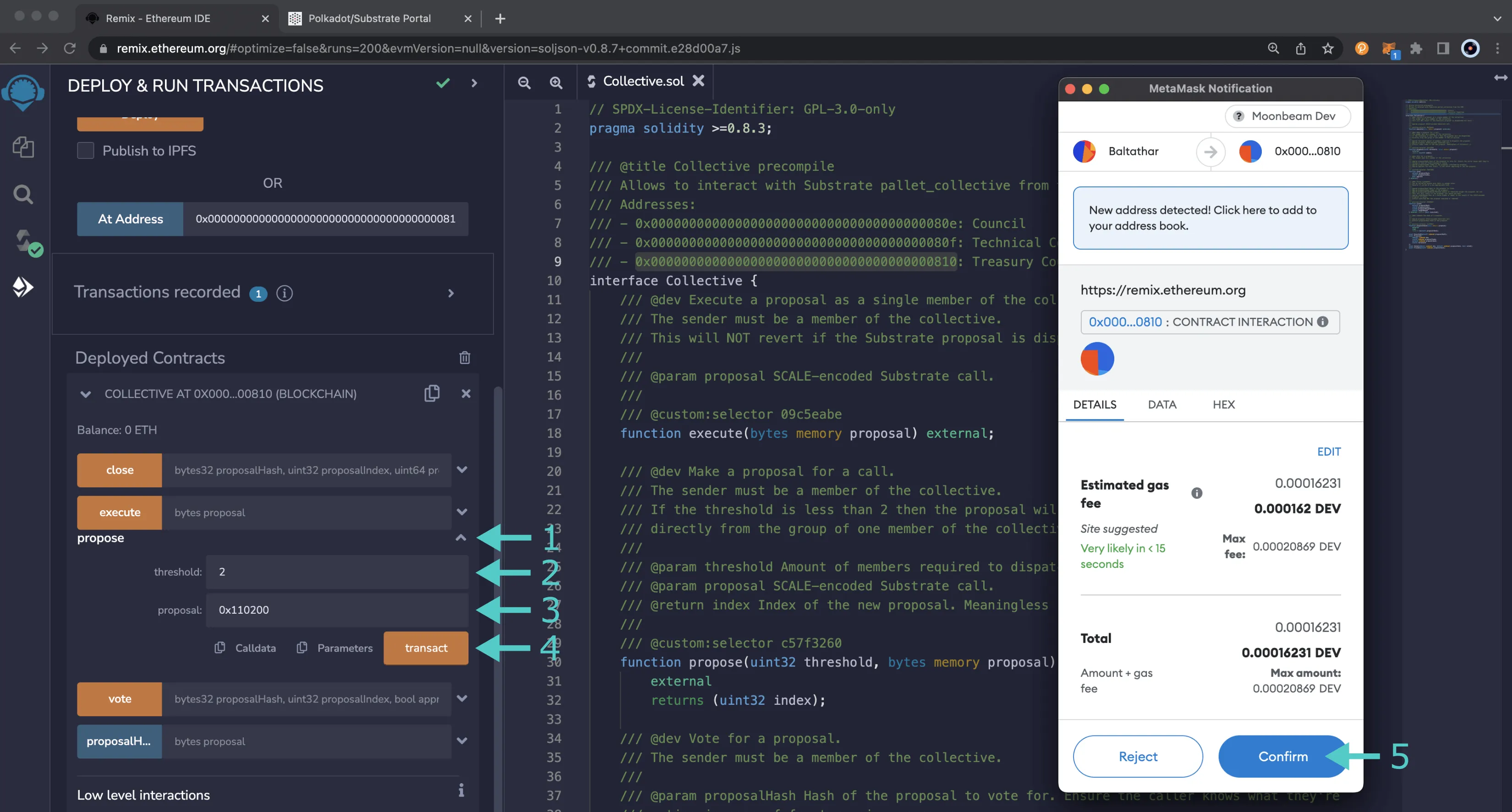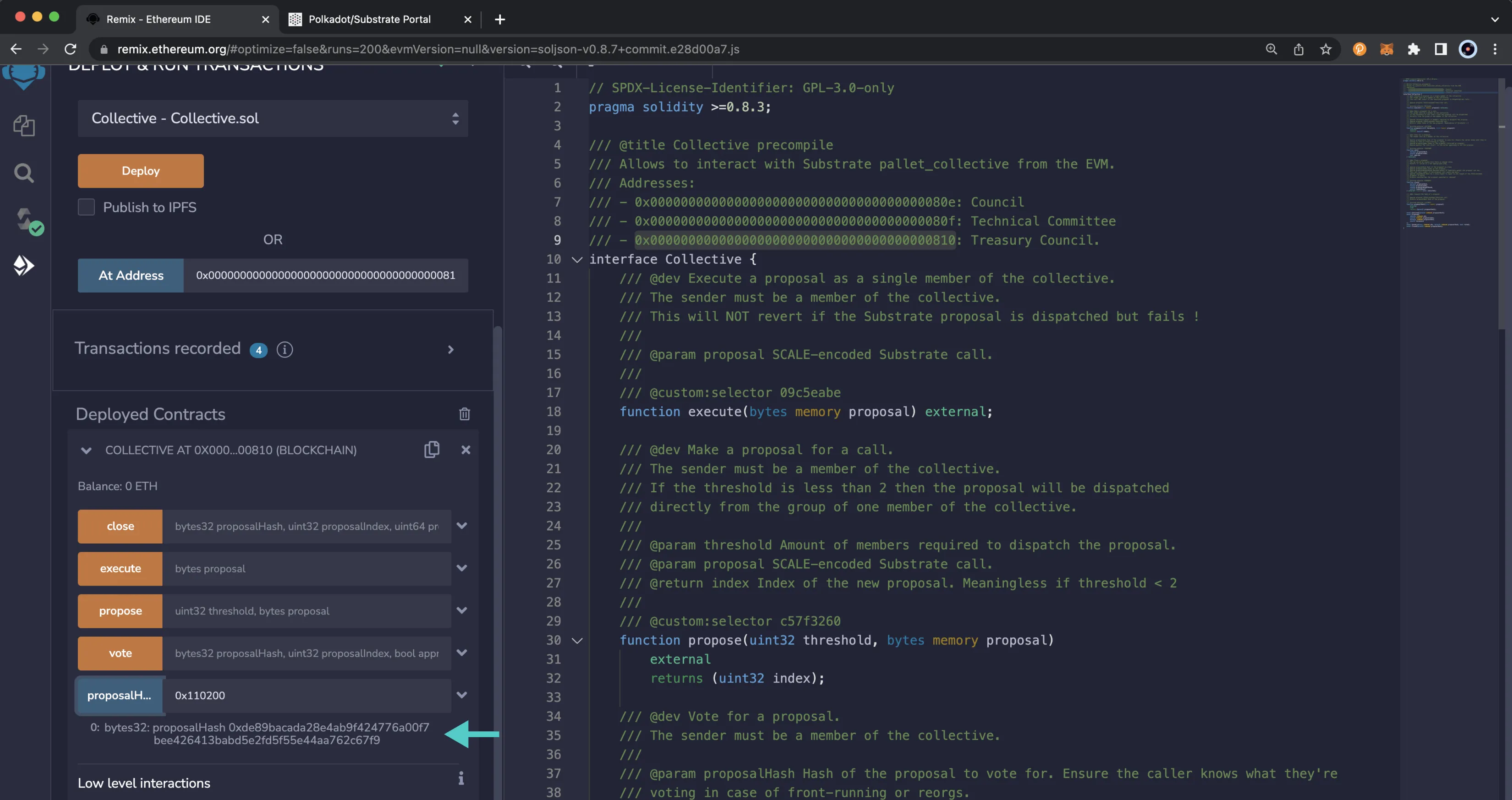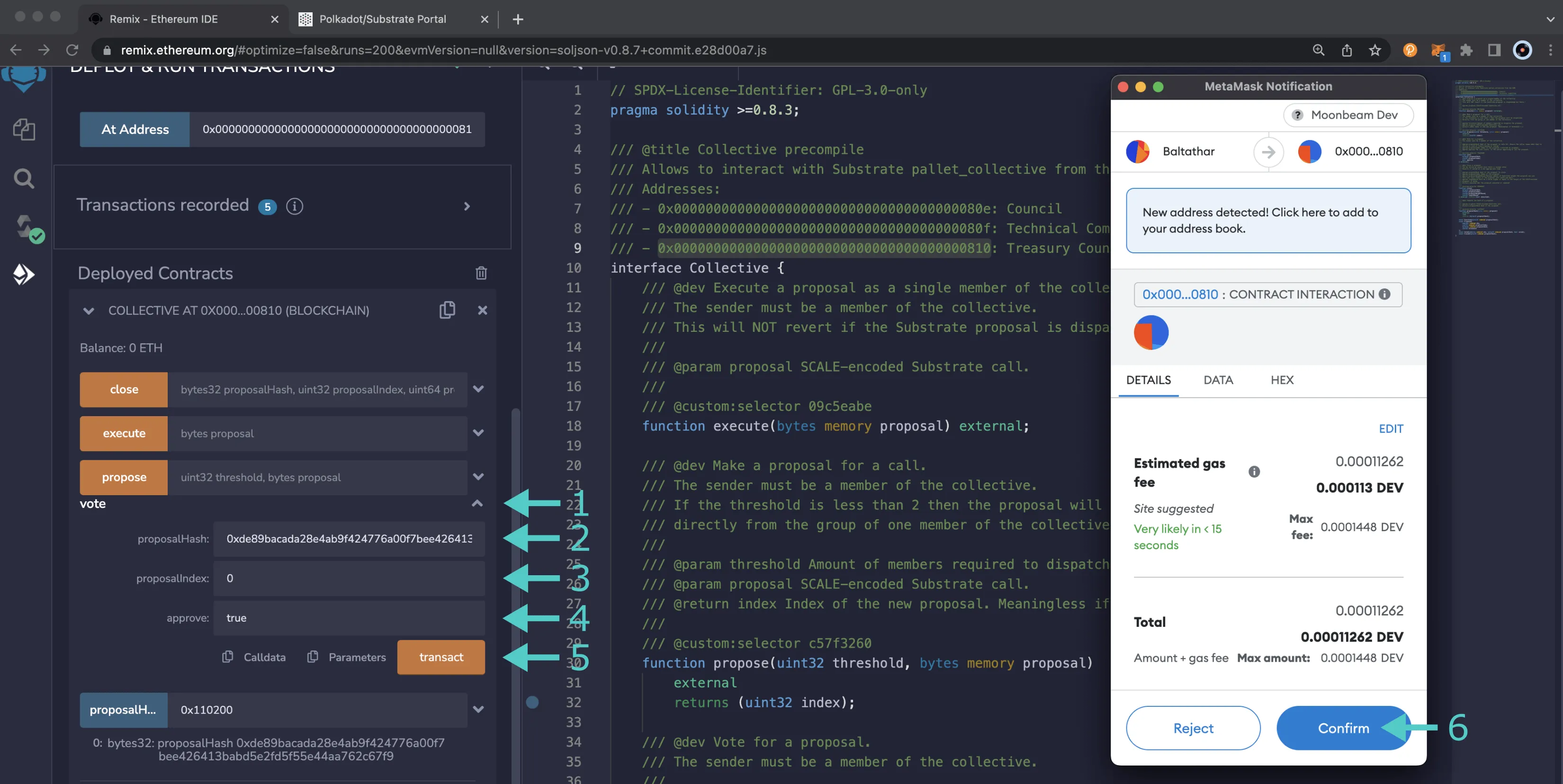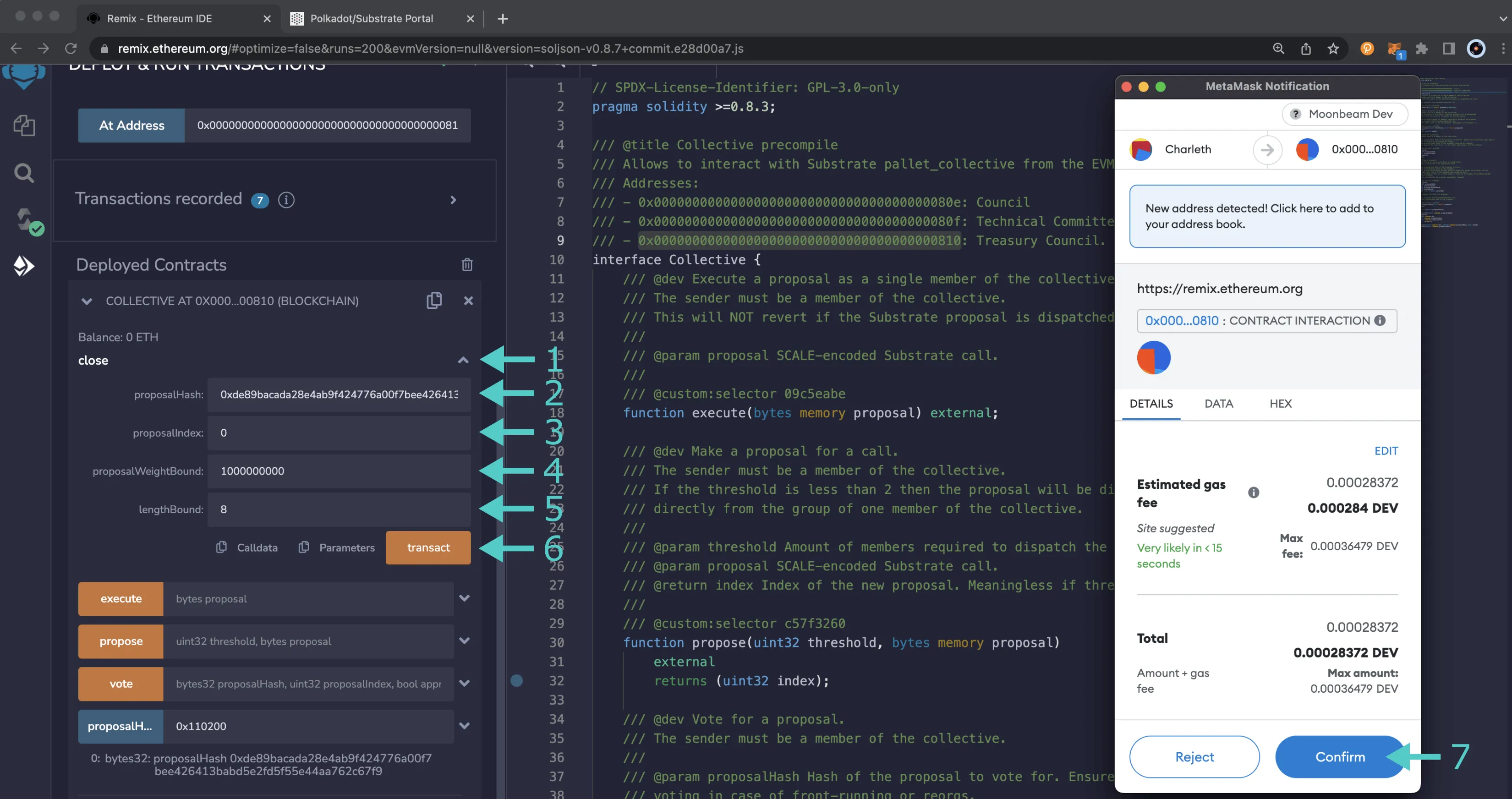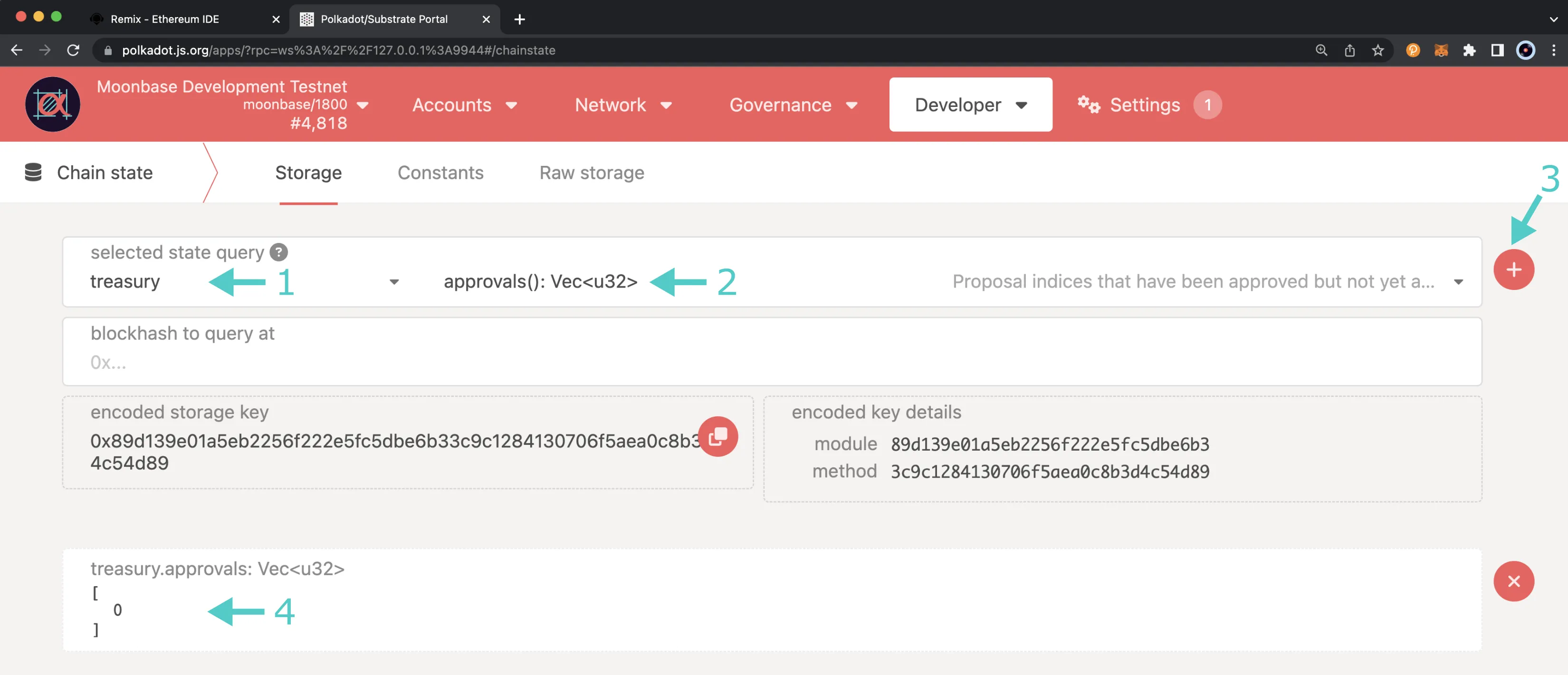Interacting with the Collective Precompile¶
Introduction¶
The Collective Precompile enables a user to directly interact with Substrate's collective pallet directly from a Solidity interface.
A collective is a group of members that are responsible for specific democracy-related actions such as proposing, voting on, executing, and closing motions. Each can execute different actions with different origins. Consequently, collectives can be created with very specific scopes. There are currently two collectives: the Treasury Council collective and the OpenGov Technical Committee collective. As such, there is a precompile for each collective. For more information on the OpenGov Technical Committee please refer to the Governance on Moonbeam page, and for more information on the Treasury Council, please refer to the Treasury on Moonbeam page.
This guide will show you how to propose, vote on, and close a proposal using the Collective Precompile.
The Collective Precompiles are located at the following addresses:
| Collective | Address |
|---|---|
| Treasury Council | 0x0000000000000000000000000000000000000810 |
| OpenGov Technical Committee | 0x0000000000000000000000000000000000000814 |
| Collective | Address |
|---|---|
| Treasury Council | 0x0000000000000000000000000000000000000810 |
| OpenGov Technical Committee | 0x0000000000000000000000000000000000000814 |
| Collective | Address |
|---|---|
| Treasury Council | 0x0000000000000000000000000000000000000810 |
| OpenGov Technical Committee | 0x0000000000000000000000000000000000000814 |
Note
There can be some unintended consequences when using the precompiled contracts on Moonbeam. Please refer to the Security Considerations page for more information.
The Collective Solidity Interface¶
Collective.sol is a Solidity interface that allows developers to interact with the precompile's five methods.
The interface includes the following functions:
execute(bytes memory proposal) - executes a proposal as a single member of the collective. The sender must be a member of the collective. This will not revert if the Substrate proposal is dispatched but fails
proposal- bytes memory containing the SCALE encoded Substrate call that proposes an action
propose(uint32 threshold, bytes memory proposal) - adds a new proposal to be voted on. The sender must be a member of the collective. If the threshold is less than two then the proposal will be dispatched and executed directly, with the proposer as dispatcher. If the threshold is met, the index of the new proposal is returned
threshold- uint32 amount of members required to dispatch the proposalproposal- bytes memory containing the SCALE encoded Substrate call that proposes an action
vote(bytes32 proposalHash, uint32 proposalIndex, bool approve) - votes on a proposal. The sender must be a member of the collective
proposalHash- bytes32 hash of the proposalproposalIndex- uint32 index of the proposalapprove- bool indicating the vote to approve the proposal or not
close(bytes32 proposalHash, uint32 proposalIndex, uint64 proposalWeightBound, uint32 lengthBound) - closes a proposal. Can be called by anyone once there are enough votes. Returns a boolean indicating whether the proposal was executed or removed
proposalHash- bytes32 hash of the proposalproposalIndex- uint32 index of the proposalproposalWeightBound- uint64 maximum amount of Substrate weight the proposal can use. If the proposal call uses more, the call will revertlengthBound- uint32 value higher or equal to the length of the SCALE encoded proposal in bytes
proposalHash(bytes memory proposal) - computes the hash of a proposal
proposal- bytes memory containing the SCALE encoded Substrate call that proposes an action
The interface includes the following events:
- Executed(bytes32 proposalHash) - emitted when a proposal is executed
- Proposed(address indexed who, uint32 indexed proposalIndex, bytes32 indexed proposalHash, uint32 threshold) - emitted when a proposal has successfully been proposed and can be executed or voted on
- Voted(address indexed who, bytes32 indexed proposalHash, bool* voted) - emitted when a proposal is voted on
- Closed(bytes32 indexed proposalHash) - emitted when a proposal has been closed
Interacting with the Solidity Interface¶
The example in this section will show you how to submit a Treasury proposal using the Treasury Council Collective Precompile. As such, the proposal will be subject to meeting the voting requirements of the Treasury Council. The threshold for accepting a Treasury proposal is at least three-fifths of the Treasury Council. On the other hand, the threshold for rejecting a proposal is at least one-half of the Treasury Council. Please keep in mind that in order to propose and vote on the proposal, you must be a member of the Treasury Council.
If you are not a member of the Treasury Council on Moonbeam, Moonriver, or Moonbase Alpha, you can test out the features of the Collective Precompile using a Moonbeam development node. The Moonbeam development node comes with ten pre-funded accounts, of which Baltathar, Charleth, and Dorothy are automatically set as members of the Treasury Council collective. You can use any of these three accounts to follow along with the rest of the guide.
Checking Prerequisites¶
The example in this guide will be shown on a Moonbeam development node, however, it can be adapted for any of the Moonbeam-based networks.
To get started, you will need to have the following:
- Have MetaMask installed and connected to one of the Moonbeam-based networks
- Have an account with funds. If using a Moonbeam development node, the development accounts are pre-funded. For Moonbeam, Moonriver, or Moonbase Alpha, you'll need to fund your account. You can get DEV tokens for testing on Moonbase Alpha once every 24 hours from the Moonbase Alpha Faucet
If you're using a Moonbeam development node and the development accounts, you'll also need to do the following:
- Set your development node to seal blocks on a time interval such as every 6 seconds (6000 milliseconds) using the
--sealing 6000flag - Connect Polkadot.js Apps to your local Moonbeam development node
- Import Baltathar's, Charleth's, and/or Dorothy's accounts into Polkadot.js Apps and MetaMask
Remix Set Up¶
- Get a copy of
Collective.sol - Copy and paste the file contents into a Remix file named
Collective.sol
Compile the Contract¶
- Click on the Compile tab, second from top
- Then to compile the interface, click on Compile Collective.sol
Access the Contract¶
- Click on the Deploy and Run tab, directly below the Compile tab in Remix. Note: You are not deploying a contract here; instead you are accessing a precompiled contract that is already deployed
- Make sure Injected Provider - Metamask is selected in the ENVIRONMENT drop down
- Ensure Collective - Collective.sol is selected in the CONTRACT dropdown. Since this is a precompiled contract there is no need to deploy, instead you are going to provide the address of the precompile in the At Address Field
- Provide the address of the Collective Precompile,
0x0000000000000000000000000000000000000810, and click At Address - The Collective Precompile will appear in the list of Deployed Contracts
Create a Proposal¶
In order to submit a proposal to be voted on by the Treasury Council collective, you must first create a Treasury proposal. If a Treasury proposal that you want to vote on already exists and you have the proposal index, you can skip ahead to the next section.
To submit a Treasury proposal, you can do so via the Polkadot.js Apps Treasury page. For this example, you can create a simple proposal to send Alith 10 DEV tokens that can be used to host a community event. To get started, click on Submit proposal, and fill out the following information:
- From the submit with account dropdown, select the account you want to submit the proposal with. The bond for the proposal will be taken from this account
- Select the beneficiary, which can be Alith for this example
- Enter
10for the value - Click on Submit proposal and then sign and submit the proposal
You should see the proposal appear in the proposals section. If this is the first proposal created, it will have a proposal index of 0, which will be needed in the next section. To view all of the proposals, you can navigate to the Developer tab, select Chain State, and take the following steps:
- From the selected state query dropdown, choose treasury
- Select the proposals extrinsic
- Toggle the include option slider off
- Click + to submit the query
- The results will appear below with the proposal index and the proposal details
Now that you have the proposal and the proposal index, you'll be able to approve the proposal in the following section using the Collective Precompile.
Propose the Proposal¶
In order to propose a proposal using the Collective Precompile, so that the corresponding collective can vote on it, you will need to obtain the encoded call data of the call, to be executed by proposal. You can get the encoded call data from Polkadot.js Apps. For this example, you need to propose the approveProposal extrinsic of the treasury pallet. To do so, navigate to the Developer tab, select Extrinsics, and take the following steps:
- Select an account (any account is fine because you're not submitting any transaction here)
- Select the treasury pallet
- Choose the approveProposal extrinsic
- Enter the proposal index that the collective will vote on to approve
- Copy the encoded call data for the proposal
For this example, the extrinsic encoded call data for the proposal in this example is 0x110200.
With the encoded proposal, you can head back to Remix and expand the COLLECTIVE precompile contract under the Deployed Contracts section. Make sure you're connected to your account that is a member of the Treasury Council, and take the following steps to propose the approval:
- Expand the propose function
- Enter the threshold. Keep in mind that for Treasury proposals to be approved, at least three-fifths of the Treasury Council is needed to vote in approval. As such, you can set the threshold to
2for this example - For the proposal field, you can paste the encoded proposal you retrieved from Polkadot.js Apps
- Click transact
- MetaMask will pop up and you can confirm the transaction
Vote on a Proposal¶
To vote on a proposal, you'll need to get the proposal hash by passing in the encoded proposal into the proposalHash function.
Once you have the proposal hash, make sure you're connected to your account that is a member of the Treasury Council, and take the following steps to vote on a proposal:
- Expand the vote function in Remix
- Enter the proposalHash
- Enter the proposalIndex
- Enter
truefor the approve field - Click transact
- MetaMask will pop up and you can confirm the transaction
With the threshold set to 2, you'll need to switch accounts in MetaMask to another member of the Treasury Council collective and repeat the steps above to vote and meet the threshold. Once the threshold has been met, you can then close the proposal, which will automatically execute it, and if approved, the proposal enters a queue to be placed into a spend period where the proposed amount will be distributed to the beneficiary. In this case, once the proposal is placed into a spend period, 10 DEV tokens will be distributed to Alith.
Close a Proposal¶
If a proposal has enough votes, anyone can close a proposal. You do not need to be a member of the Treasury Council in order to close a proposal. To close a proposal, you can take the following steps:
- Expand the close function
- Enter the proposalHash
- Enter the proposalIndex
- Enter the proposalWeightBound, which for this example can be
1000000000 - Enter the lengthBound, which can be a value equal to or greater than the length of the encoded call data for the proposal. For this example the encoded call data is
0x110200, and as such, you can set this value to8 - Click on transact
- MetaMask will pop up and you can confirm the transaction
You can verify the proposal has been approved using Polkadot.js Apps. From the Developer tab, select Chain State, and take the following steps:
- Select the treasury pallet
- Select the approvals extrinsic
- Click + to submit the query
- The proposal will appear in the list of approvals
Once the proposal is in a spend period, the funds will get distributed to the beneficiary, and the original bond will be returned to the proposer. If the Treasury runs out of funds, the approved proposals will remain in storage until the following spend period when the Treasury has enough funds again.
| Created: September 15, 2022