Subscribe to Events¶
Introduction¶
Moonbeam supports event subscriptions for Ethereum-style events, which allows you to wait for events and handle them accordingly instead of polling for them.
It works by subscribing to particular events; an ID is returned for each subscription. For each event that matches the subscription, a notification with relevant data is sent together with the subscription ID.
In this guide, you will learn how to subscribe to event logs, incoming pending transactions, and incoming block headers on Moonbase Alpha. This guide can also be adapted for Moonbeam or Moonriver.
Supported Pubsub JSON-RPC Methods¶
Please note that the examples in this section require installing wscat.
eth_subscribe
Creates a subscription for a given subscription name.
subscription_namestring - the type of the event to subscribe to. The supported subscription types are:newHeads— triggers a notification each time a new header is appended to the chainlogs— returns logs that are included in new imported blocks and match a given filter criterianewPendingTransactions— returns the hash for all transactions that are added to the pending statesyncing— indicates when the node starts or stops synchronizing with the network
The result returns the subscription ID.
wscat -c wss://wss.api.moonbase.moonbeam.network -x '
{
"jsonrpc": "2.0",
"id": 1,
"method": "eth_subscribe",
"params": ["INSERT_SUBSCRIPTION_NAME"]
}'
eth_unsubscribe
Creates a subscription for a given subscription name.
subscription_idstring - the subscription ID
The result returns a boolean indicating whether or not the subscription was successfully canceled.
wscat -c wss://wss.api.moonbase.moonbeam.network -x '
{
"jsonrpc": "2.0",
"id": 1,
"method": "eth_unsubscribe",
"params": ["INSERT_SUBSCRIPTION_ID"]
}'
Subscribe to Events Using Ethereum Libraries¶
This section will show you how to use Ethereum libraries, like Web3.js, to programmatically subscribe to events on Moonbeam.
Checking Prerequisites¶
The examples in this guide are based on an Ubuntu 22.04 environment. You will also need the following:
- MetaMask installed and connected to Moonbase Alpha
- An account with funds. You can get DEV tokens for testing on Moonbase Alpha once every 24 hours from the Moonbase Alpha Faucet
- To deploy your own ERC-20 token on Moonbase Alpha. You can do this following our Remix tutorial while first pointing MetaMask to Moonbase Alpha
-
Web3.js or the Ethereum library of your choice installed. You can install Web3.js via npm:
npm install web3
Subscribe to Event Logs¶
Any contract that follows the ERC-20 token standard emits an event related to a token transfer, that is, event Transfer(address indexed from, address indexed to, uint256 value). In this section, you'll learn how to subscribe to these events using the Web3.js library.
Use the following code snippet to set up a subscription to listen for token transfer events:
const { Web3 } = require('web3');
const web3 = new Web3('wss://wss.api.moonbase.moonbeam.network');
const main = async () => {
const subscsription = await web3.eth.subscribe(
'logs',
{
address: 'INSERT_CONTRACT_ADDRESS',
topics: [
'0xddf252ad1be2c89b69c2b068fc378daa952ba7f163c4a11628f55a4df523b3ef',
],
},
(error, result) => {
if (error) console.error(error);
}
);
console.log('🕔 Subscription set up. Waiting for new logs');
subscsription.on('connected', function (subscriptionId) {
console.log(subscriptionId);
});
subscsription.on('data', function (log) {
console.log(log);
});
};
main();
Note
Make sure to replace 'INSERT_CONTRACT_ADDRESS' with the actual address of the ERC-20 token contract that you should have already deployed (as a prerequisite).
In the provided code:
- A subscription is set up using the
web3.subscribe('logs', options)method to receive logs emitted by the contract, which listens for new data and logs it to the console -
The
topicsarray filters logs to include only events with the specified event signature. For this example, logs are filtered using the signature of theTransferevent, which can be calculated as follows:EventSignature = keccak256(Transfer(address,address,uint256))This translates to
0xddf252ad1be2c89b69c2b068fc378daa952ba7f163c4a11628f55a4df523b3ef, as seen in the code snippet.
If you do not provide any topics, you subscribe to all events emitted by the contract. More information about topics can be found in the Understanding event logs on the Ethereum blockchain Medium post.
By executing this code, you'll establish a subscription to monitor ERC-20 token transfer events on Moonbeam. The terminal will display a subscription ID indicating a successful setup and await any new events emitted by the contract.
Understanding Event Logs¶
To illustrate the process, assume that an ERC-20 token transfer has been sent with the following parameters:
- From address -
0x44236223aB4291b93EEd10E4B511B37a398DEE55 - To address -
0x8841701Dba3639B254D9CEe712E49D188A1e941e - Value (tokens) -
1000000000000000000(1 DEV in Wei)
The event logs emitted by the transaction are as follows:
If you look at the topics array, there are a total of three topics present (in this order):
- The event signature of the
Transferevent - The
fromaddress - The
toaddress
As there are a total of three topics (the maximum is four), this corresponds to the LOG3 opcode:
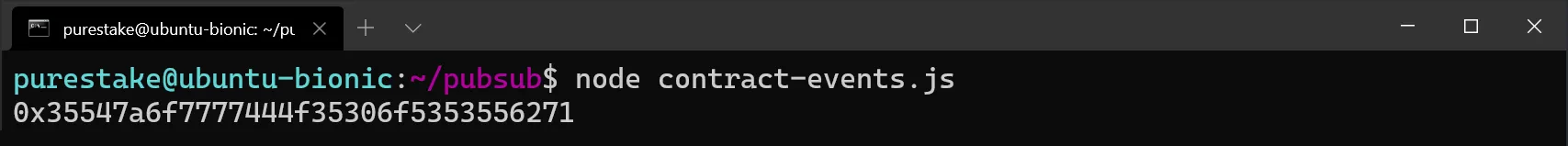
Indexed topics, such as the from and to addresses, are typically represented by 256-bit (64 hexadecimal character) values. If necessary, they are padded with zeros to reach the full length.
Unindexed data, such as the value of tokens transferred, is not included in the topics array. Instead, it is returned within the logs' data field, encoded in bytes32/hex format. To decode it, you can use, for example, this Web3 Type Converter tool and verify that the data is 1 DEV token formatted in Wei.
If the event returns multiple unindexed values, they will be appended one after the other in the same order the event emits them. Therefore, each value is obtained by deconstructing data into separate 32-byte (or 64-hex-character-long) pieces.
Use Wildcards and Conditional Formatting¶
Using the same example as in the previous section, you can subscribe to all of the events of the token contract with the following code:
const { Web3 } = require('web3');
const web3 = new Web3('wss://wss.api.moonbase.moonbeam.network');
const main = async () => {
const subscription = await web3.eth.subscribe(
'logs',
{
address: 'INSERT_CONTRACT_ADDRESS',
topics: [
null,
[
'0x00000000000000000000000044236223aB4291b93EEd10E4B511B37a398DEE55',
'0x0000000000000000000000008841701Dba3639B254D9CEe712E49D188A1e941e',
],
],
},
(error, result) => {
if (error) console.error(error);
}
);
console.log("🕔 Subscription set up. Waiting for new logs")
subscription.on('connected', function (subscriptionId) {
console.log(subscriptionId);
});
subscription.on('data', function (log) {
console.log(log);
});
};
main();
Here, by using the wildcard null in place of the event signature, you'll filter to listen to all events emitted by the contract you subscribe to. However, with this configuration, you can also use a second input field (topic_1) to filter by address.
In the case of this subscription, you are notifying that you want to only receive events where topic_1 is one of the addresses you are providing. Note that addresses need to be in H256 format. For example, the address 0x44236223aB4291b93EEd10E4B511B37a398DEE55 needs to be entered as 0x00000000000000000000000044236223aB4291b93EEd10E4B511B37a398DEE55.
As before, this subscription's output will display the event signature in topic_0 to tell you which event the contract emitted.
As shown, after you provided the two addresses with conditional formatting, you should have received two logs with the same subscription ID. Events emitted by transactions from different addresses will not throw any logs to this subscription.
This example showed how you could subscribe to just the event logs of a specific contract, but the Web3.js library provides other subscription types that will be covered in the following sections.
Subscribe to Incoming Pending Transactions¶
To subscribe to pending transactions, you can use the web3.eth.subscribe('pendingTransactions') method, implementing the same callback function to check for the response. The transaction hash of the pending transactions is returned.
You can try this by sending a transaction and verifying that the transaction hash returned by the subscription is the same one returned by the development tool or wallet you are using.
Subscribe to Incoming Block Headers¶
You can also subscribe to new block headers using the web3.eth.subscribe('newHeads') method, implementing the same callback function to check for the response. This subscription provides incoming block headers and can be used to track changes in the blockchain.
Note that only one block header is shown in the image. These messages are displayed for every block produced so they can quickly fill up the terminal.
Check If a Node Is Synchronized with the Network¶
With pubsub, checking whether a particular node is currently synchronizing with the network is also possible. You can use the web3.eth.subscribe('syncing') method, implementing the same callback function to check for the response. This subscription will either return a boolean when syncing is false or an object describing the syncing progress when syncing is true, as seen below.
Note
The pubsub implementation in Frontier is still in active development. This current version allows users to subscribe to specific event types, but there may still be some limitations.
| Created: April 17, 2024